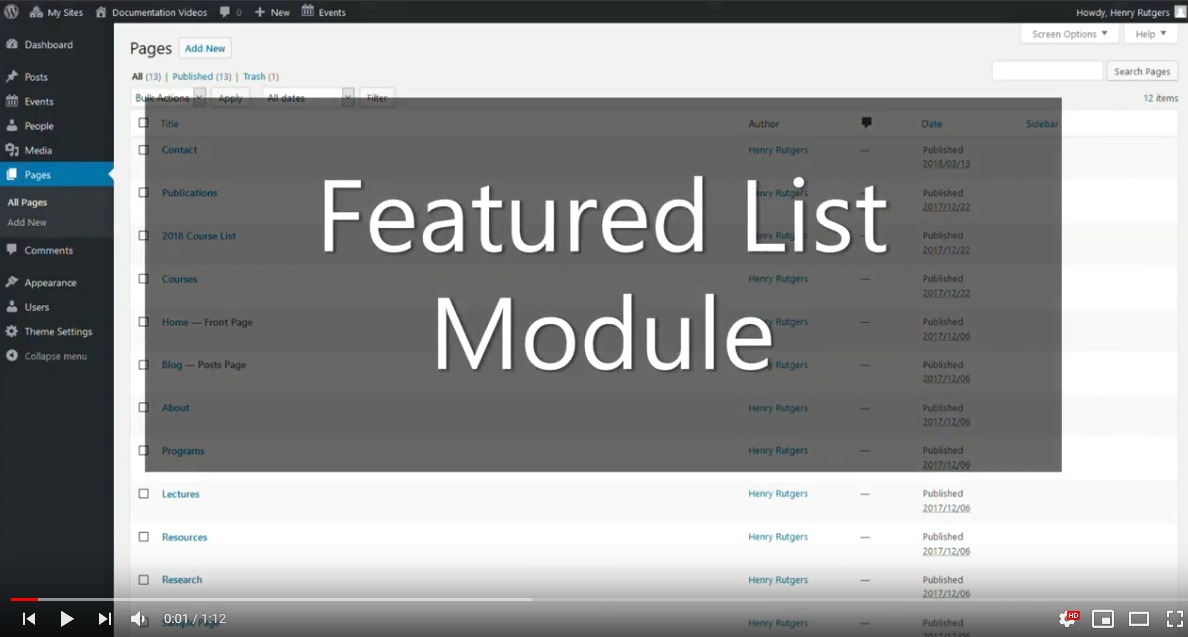Featured List
The Featured List module is a layout tool that allows you to easily display content in an eye-catching list format.
Appearance On The Site
The Featured List module appears on your site as a set of formatted rows with a bold centered header. Each individual row entry contains a header and description of its own as well.
Feature Header
Sample title one
Sample description one
Sample title two
Sample description two
Content Builder Control
In the Features Header field, you can add a title to be displayed above all module rows.
Under Font Awesome Icon, you can choose an icon from the dropdown to be displayed next to that row’s Feature Title.
You can use the Feature Title field to input a title for an individual row.
The Feature Description box is equipped with a standard WYSIWYG text editor in which you can input the majority of each row’s content.
You can add more rows as needed by clicking the Add Row button.