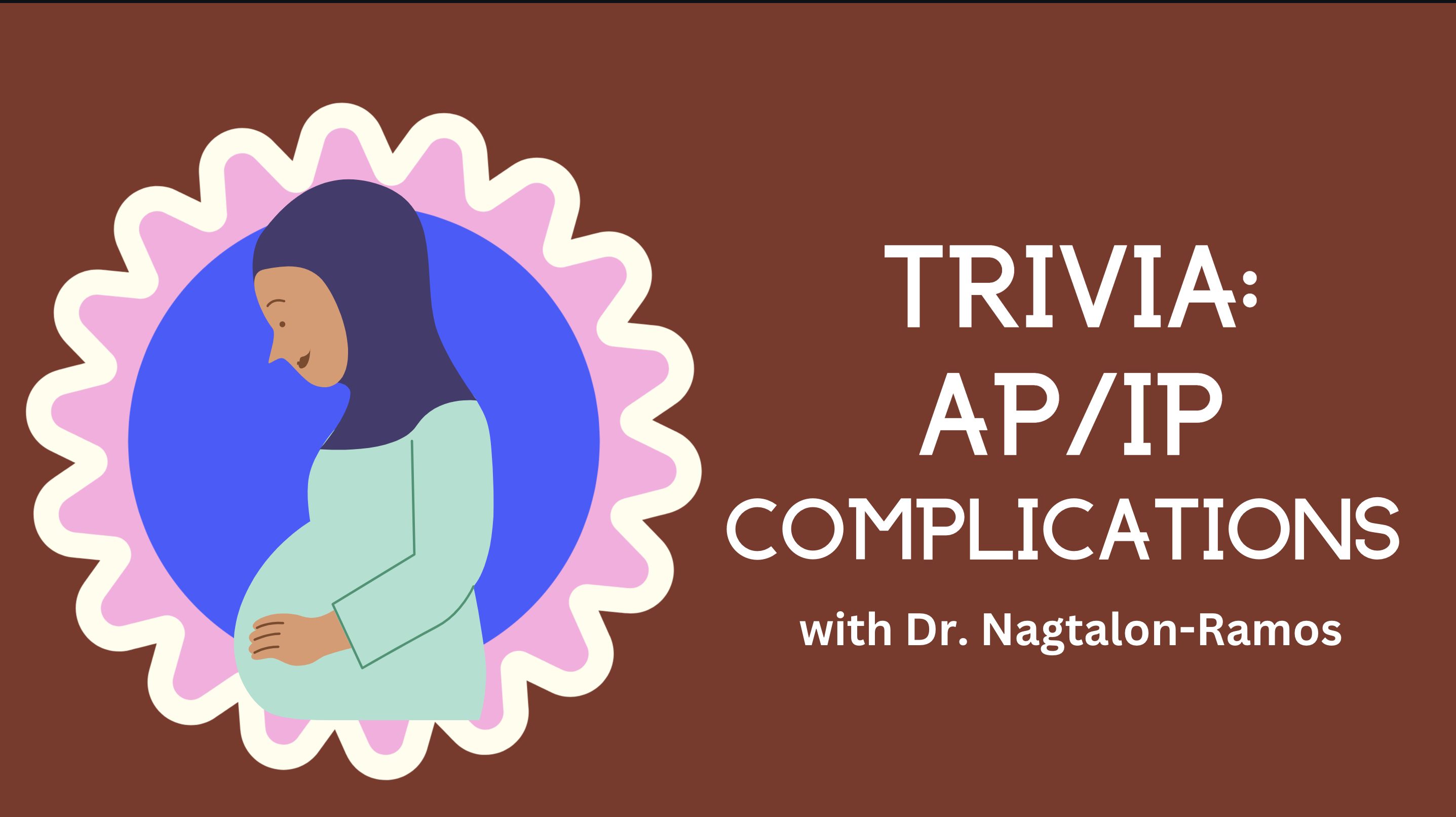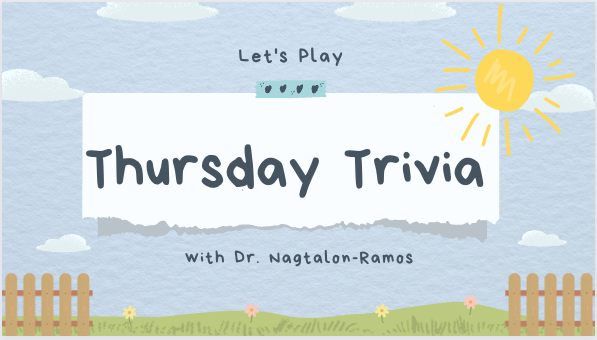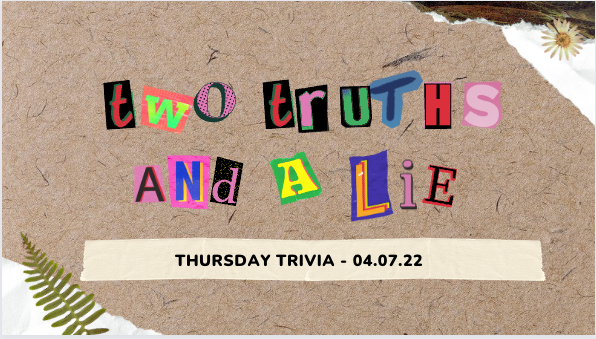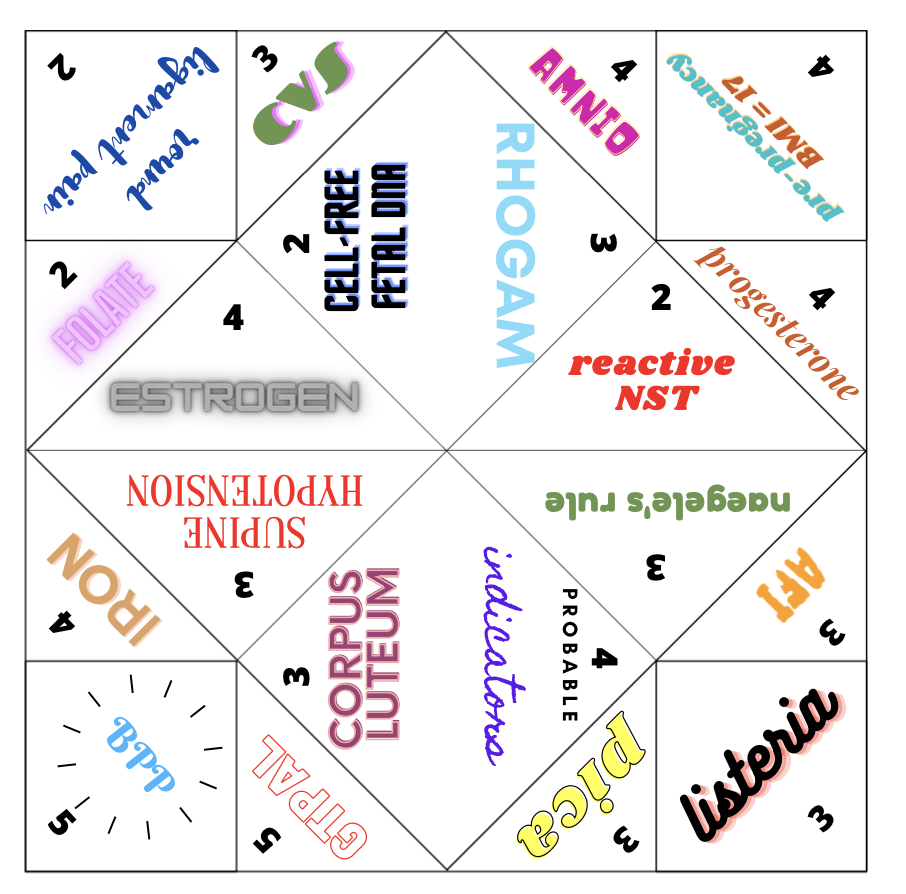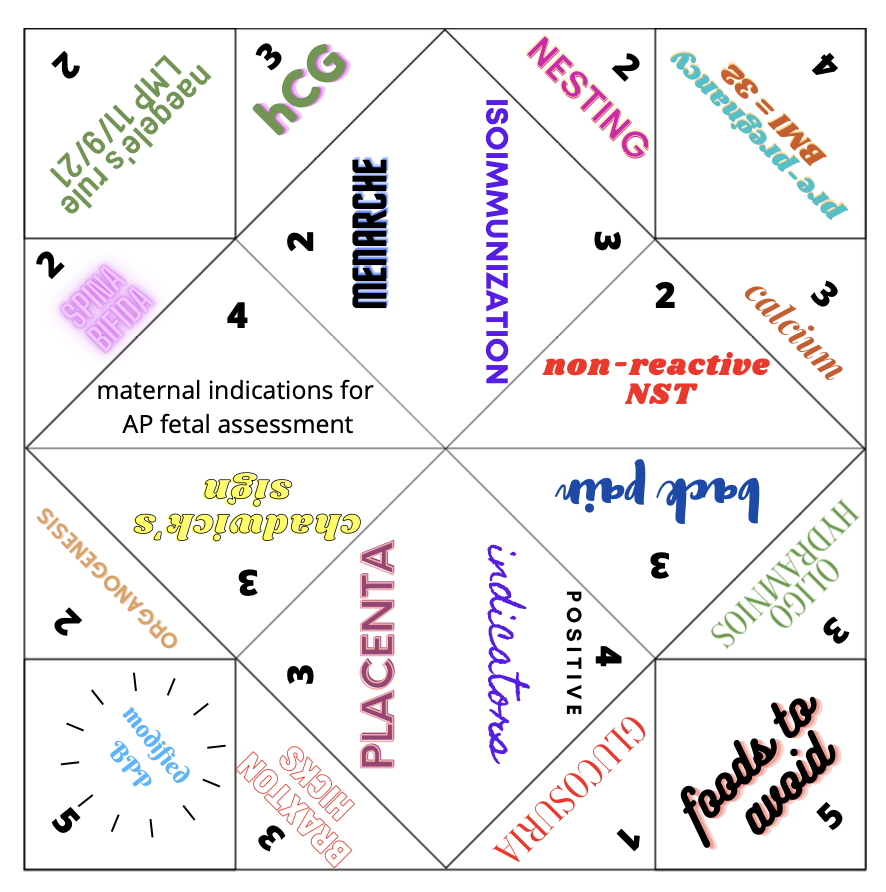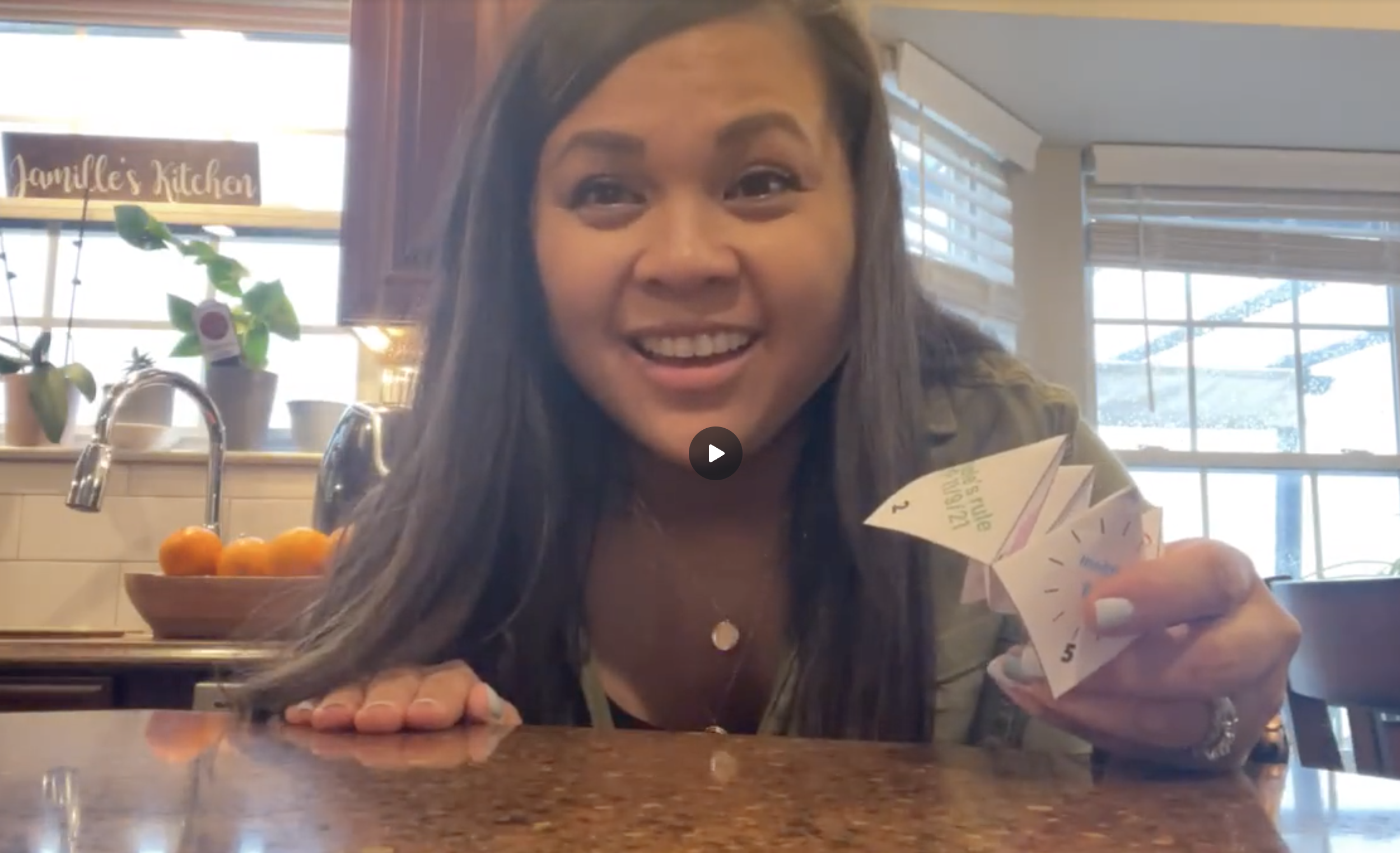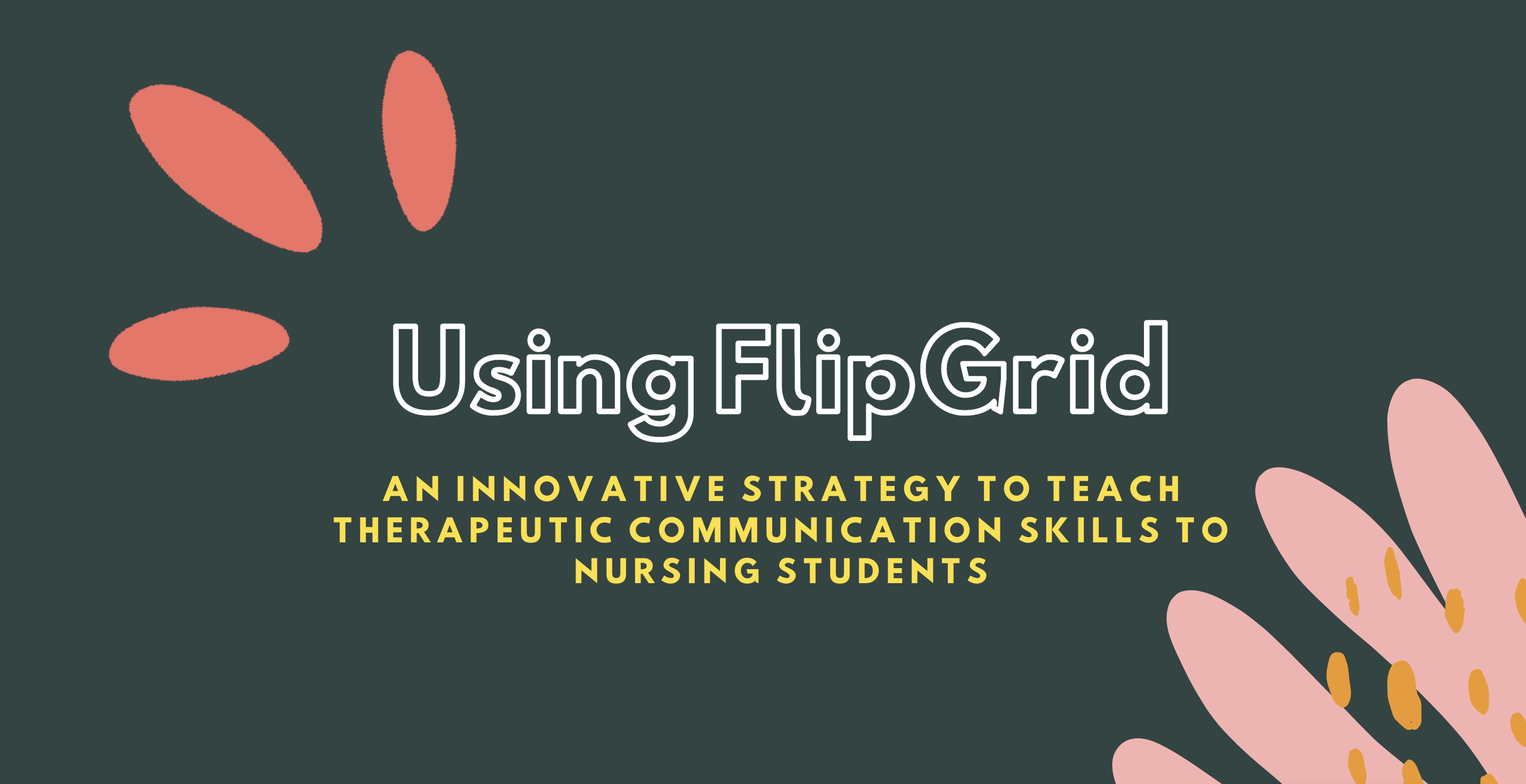Teaching Innovation
Whether virtual or in-person, I include a purposeful “hook” or “do now” at the beginning of each class to grab my students’ attention, spark their curiosity, and provide regular opportunities for practice and feedback on essential concepts. I also post mid-week check-ins to engage students and encourage them to study for the upcoming class.
Examples of engaging teaching methods
1.) Women’s Health Quick-Fire Trivia!
-
Short, 3-5 quick-fire questions posted mid-week in Canvas to keep students engaged outside of the classroom
-
These trivia questions are presented in an eye-catching format that is meant to grab their attention for a few minutes. These can easily be viewed from their phones, iPads, and computers.
-
I encourage the students to quiz each other with these trivia questions as icebreakers to get to know each other and to encourage peer study groups.
-
Examples:
Click on the images below and play Women’s Health Trivia!
2.) Women’s Health Wordle
-
I post a customized women’s health-related wordle to bring the students’ attention to important terms we discussed in class
-
Want to try solving a women’s health wordle? Click the image below!

3.) “Quickening Question of the Day”
-
“Quickening” is the term that describes the first time a pregnant person feels their fetus.
-
This first question at the beginning of each lecture aims to engage the students at the beginning of class, capture their attention, and get them in the mindset of the topics we are diving into that day.
-
Examples:

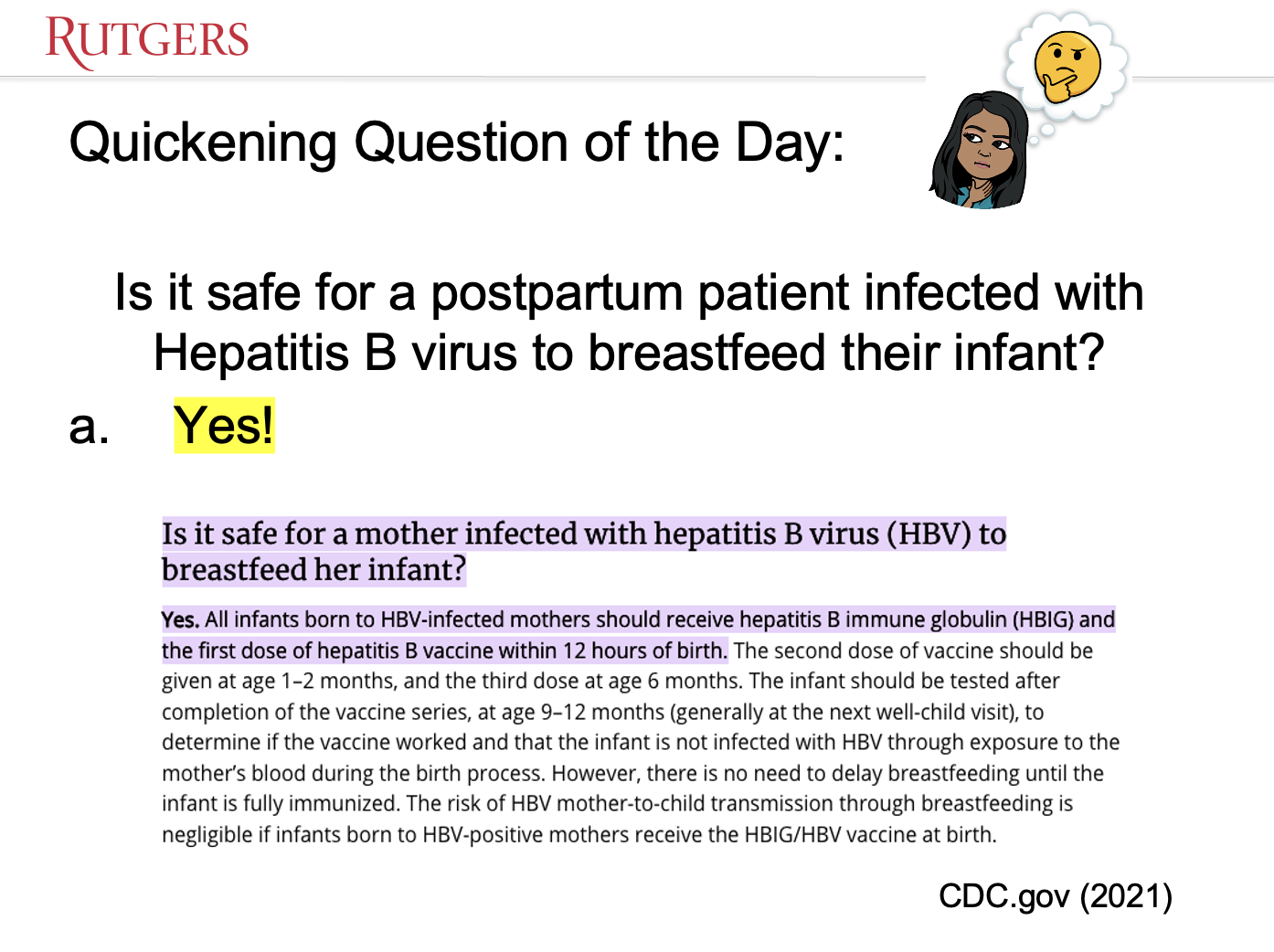
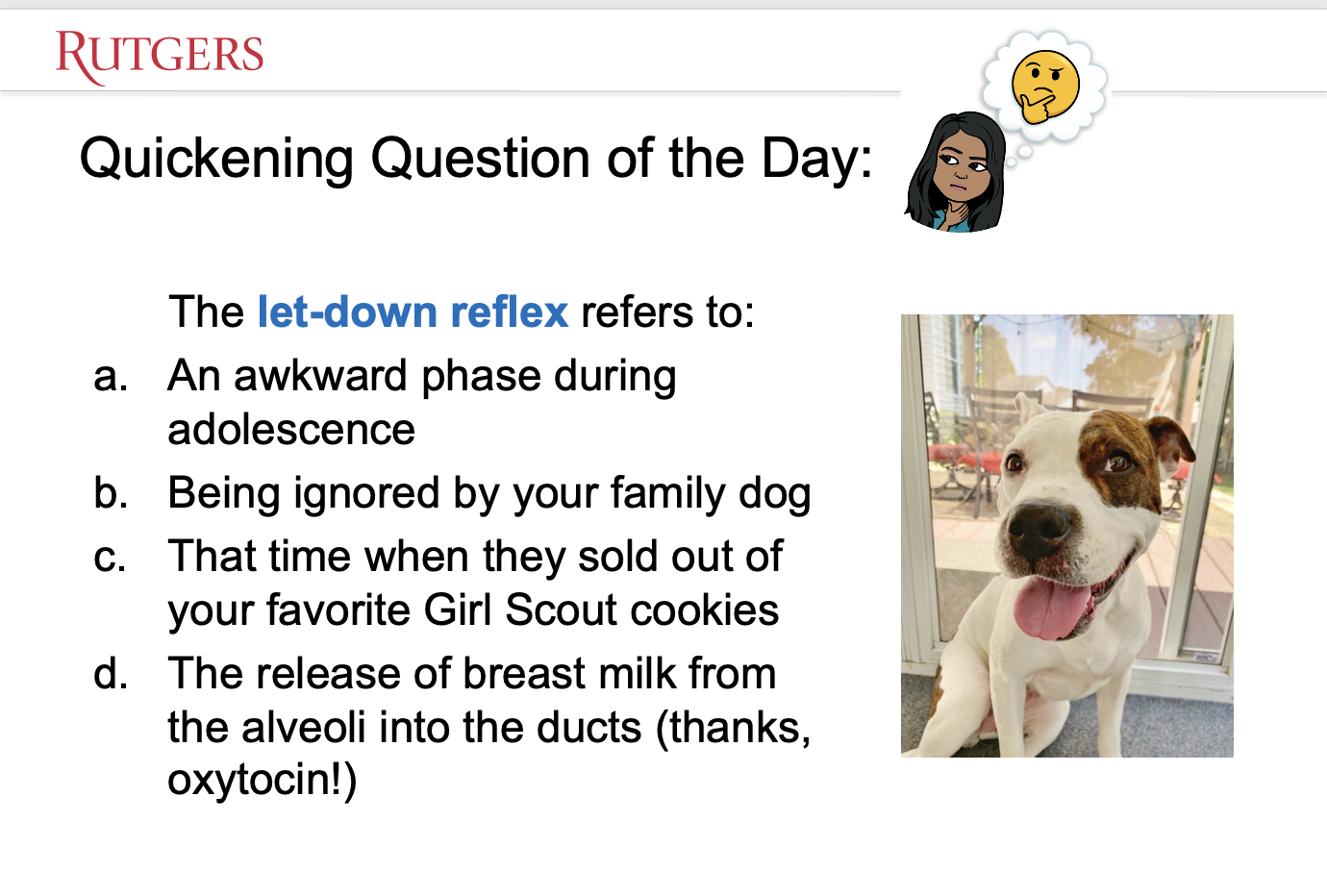
4.) Making exam review fun and engaging using a “fortune teller”
-
Instead of just highlighting key terms that the students need to study for their exams, I have created these fortune-tellers with essential terms that they need to know and understand
-
As a “Do Now” activity, I bring printouts of these “fortune tellers,” and as a group, we test them out on each other
-
I encourage the students to quiz each other to make studying fun and less overwhelming
-
By engaging their fellow classmates in this fun, low-stakes game it is another way that I promote peer learning
-
Click on the images below to download the “fortune tellers”
-
Click on the video below explaining how to fold a “fortune teller”
-
Click on the video below explaining how to use “fortune tellers” to review for the exam
Presentations and Student Interactions
1.) Creating an inclusive classroom environment is a priority
Despite having large classes (for example, in Spring 2022, I taught two sections of ~60 students/section for a total of ~120 for the semester), I try to remember and refer to everyone by their preferred name and pronoun. For one semester, I tried out having name tents for students. I am planning to try this out again in the upcoming semesters.
At the beginning of each semester, I encourage the students to utilize Rutgers Shout Out, a tool in Canvas wherein students can record a short clip of pronouncing their name and including the phonetic spelling. Additionally, I encourage students to include their profile pictures and pronouns on Canvas.
I set an example by including a “How To Pronounce My Name” sound clip and phonetic spelling of my name in my Welcome Announcement at the beginning of the semester and on my Faculty page in our respective Canvas courses.
2.) Purposeful utilization of diverse images
I am purposeful in using inclusive, diverse images in my lectures that reflect our diverse pool of students. Instead of defaulting to staged photographs found in our textbook, I have asked my broad network of colleagues to share their pregnancy, birth, postpartum, and breastfeeding pictures to be used for my classes. In the past two years since I put out the call, I have gathered over 300 diverse images that I use (with their consent) in my lectures, case studies, assignments, quizzes, and exams that reflect the beauty of childbearing people in the context of their everyday lives. I also use royalty-free images from Unsplash.
3.) Use of inclusive names, pronouns, and backgrounds
I am purposeful in using patient names and background histories that reflect our diverse pool of students when creating patient profiles for case scenarios in class. For example, instead of defaulting to “Smith” and “Jones,” I use last names that are not typically used in case studies we see in textbooks, such as (Nigerian) “Umoh,” (Japanese) “Imatome,” and (Filipino) “San Gabriel.” I’m also trying to use more inclusive words such as “pregnant patient” instead of defaulting to “woman” and include preferred pronouns in patient profiles.
Sample slide and patient profile using diverse, inclusive images, language, names, and backgrounds:
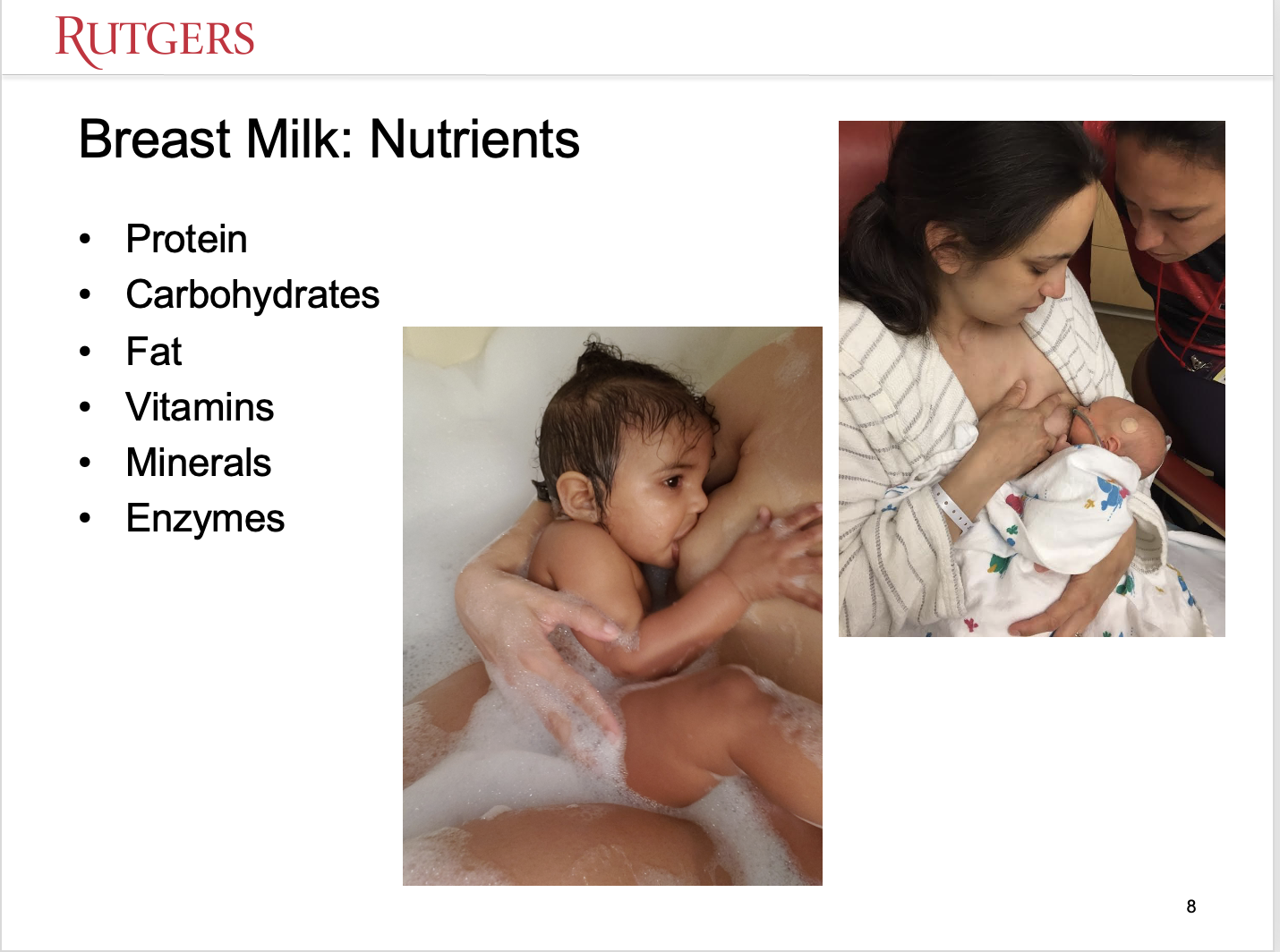
Sample Case Study: Postpartum

Lena Acosta (they/them), 40 years old, G4 P1213, had a vaginal delivery of a full-term 9 lbs. 10 oz. infant 4 hours ago. Lena recently emigrated from Peru with their partner, Tomas, when they were 22 weeks of gestation. Lena’s primary and preferred language is Spanish. This pregnancy had progressed without problems as per the patient. Prenatal records were not immediately available. The patient ruptured her membranes at 3:00 am yesterday and was in labor for 28 hours. Their labor was augmented with Pitocin after a lack of progression. They had a long second stage that lasted about 2 hours that ended with a vacuum-assisted delivery. Lena had a 3rd-degree laceration that was repaired. The placenta was delivered intact with an estimated blood loss (EBL) of 700 ml. Lena had an IV of Lactated Ringers with 20 units of Pitocin infused at 125ml/hour.
Reflection and Development
1.) Attention to feedback from faculty
Feedback from one of my faculty peer evaluations suggested that I include more NCLEX-type questions in my lectures. In response to this suggestion, I have intentionally included at least three NCLEX-type questions throughout my lectures. I have also provided guidance and mentorship to my Course Assistant to format review questions for recitation as NCLEX Next-Generation-type questions.
2.) Addressing student feedback
Students provided feedback that they felt overwhelmed by the information they needed to learn in class. As a response, I created study tools to help the students not only better study for our course but also help them with future courses.
In addition to adding NCLEX-type questions, I have also developed strategies that I have incorporated into all my lectures to help students study for their nursing boards. Using color cues, I highlight essential information that students need to learn: key terms that students need to understand are highlighted in blue (Blues Clues), medications they need to review are highlighted in red (Red Med), and essential patient teaching terms highlighted in purple (Purple Patient Teaching). I encourage the students to take notes using this method and carry over the same principles to help with their studying. I buy index cards in bulk to bring to class to give to the students to use to take notes.
Sample study tools:
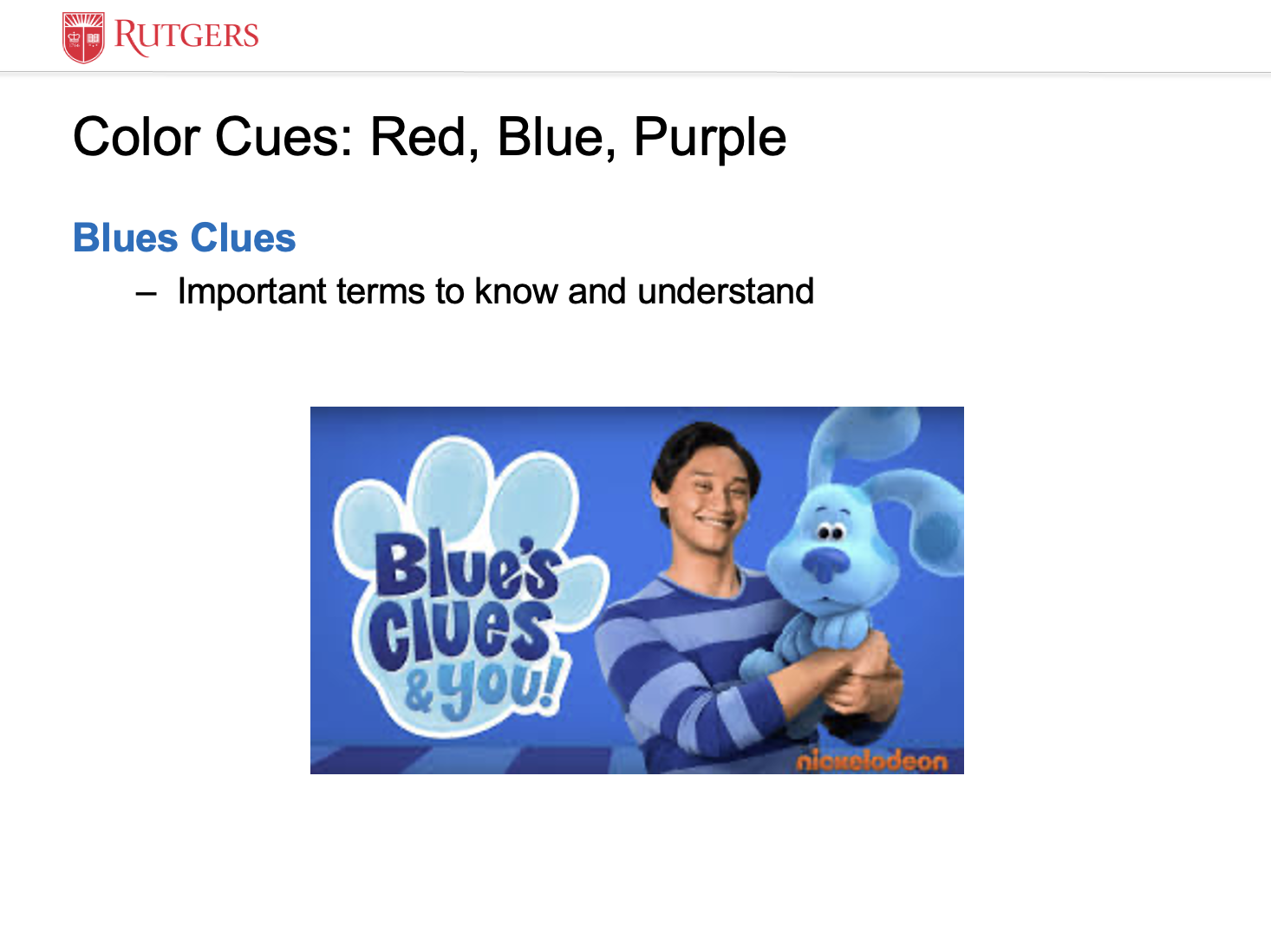
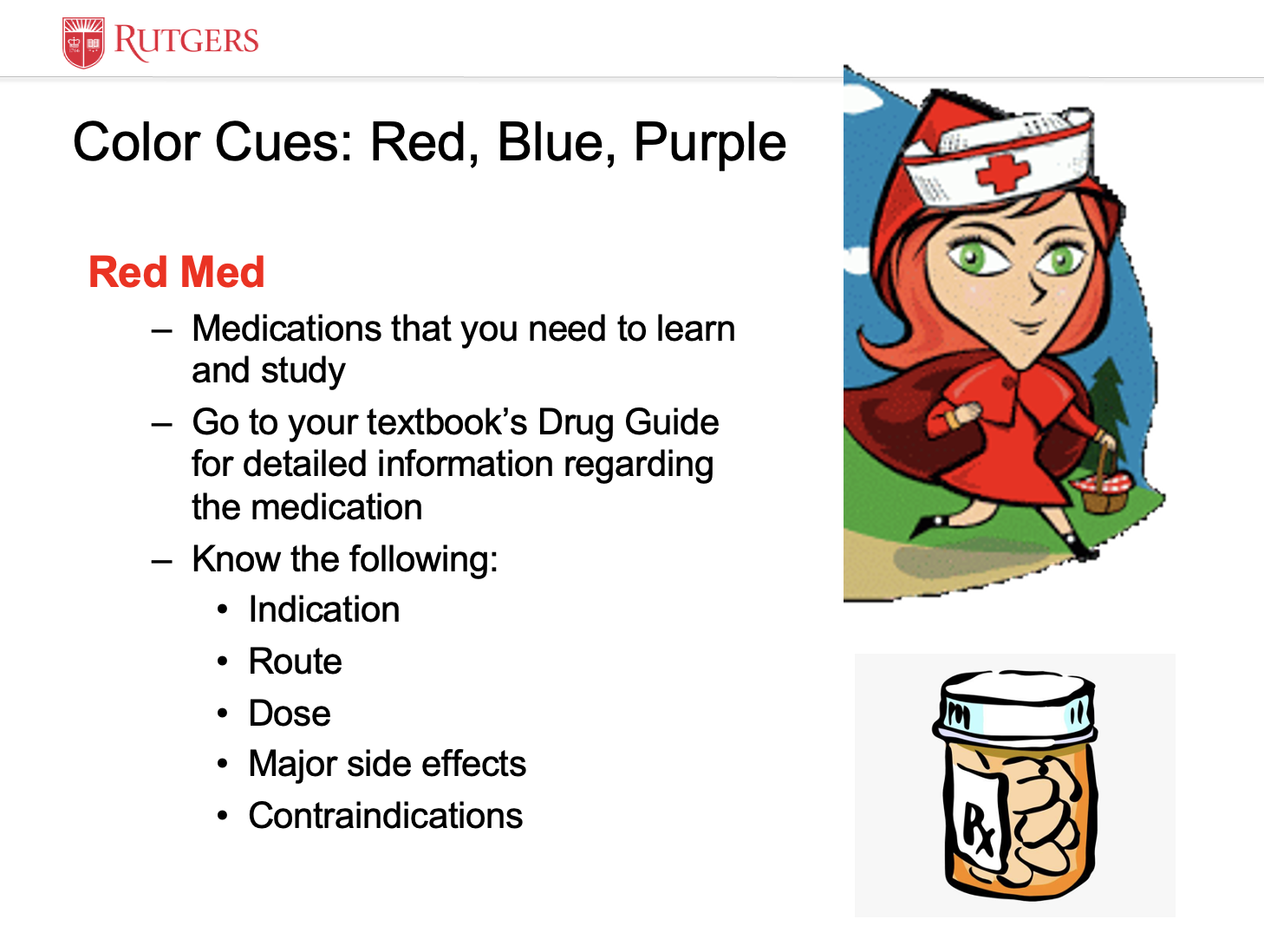
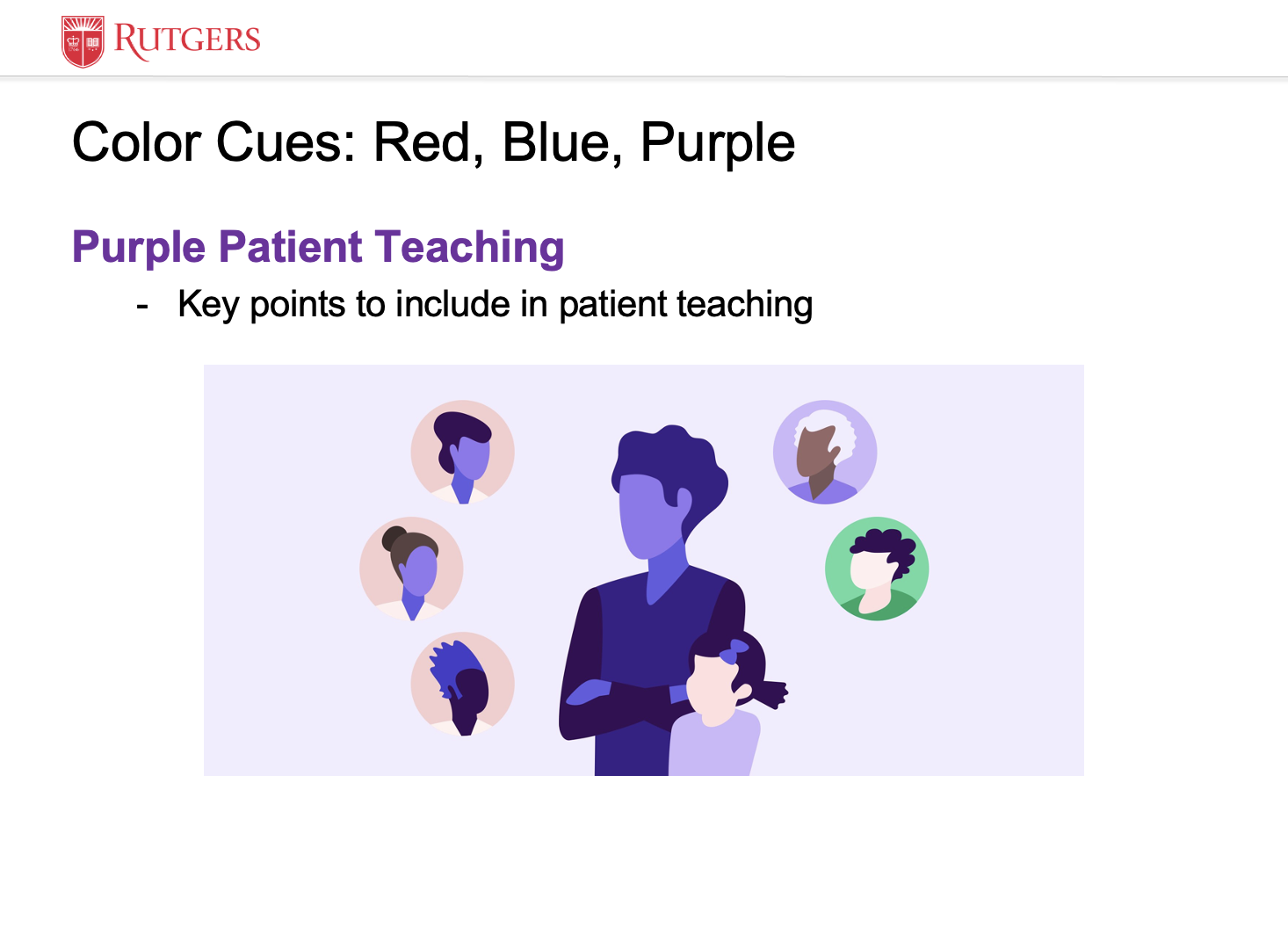
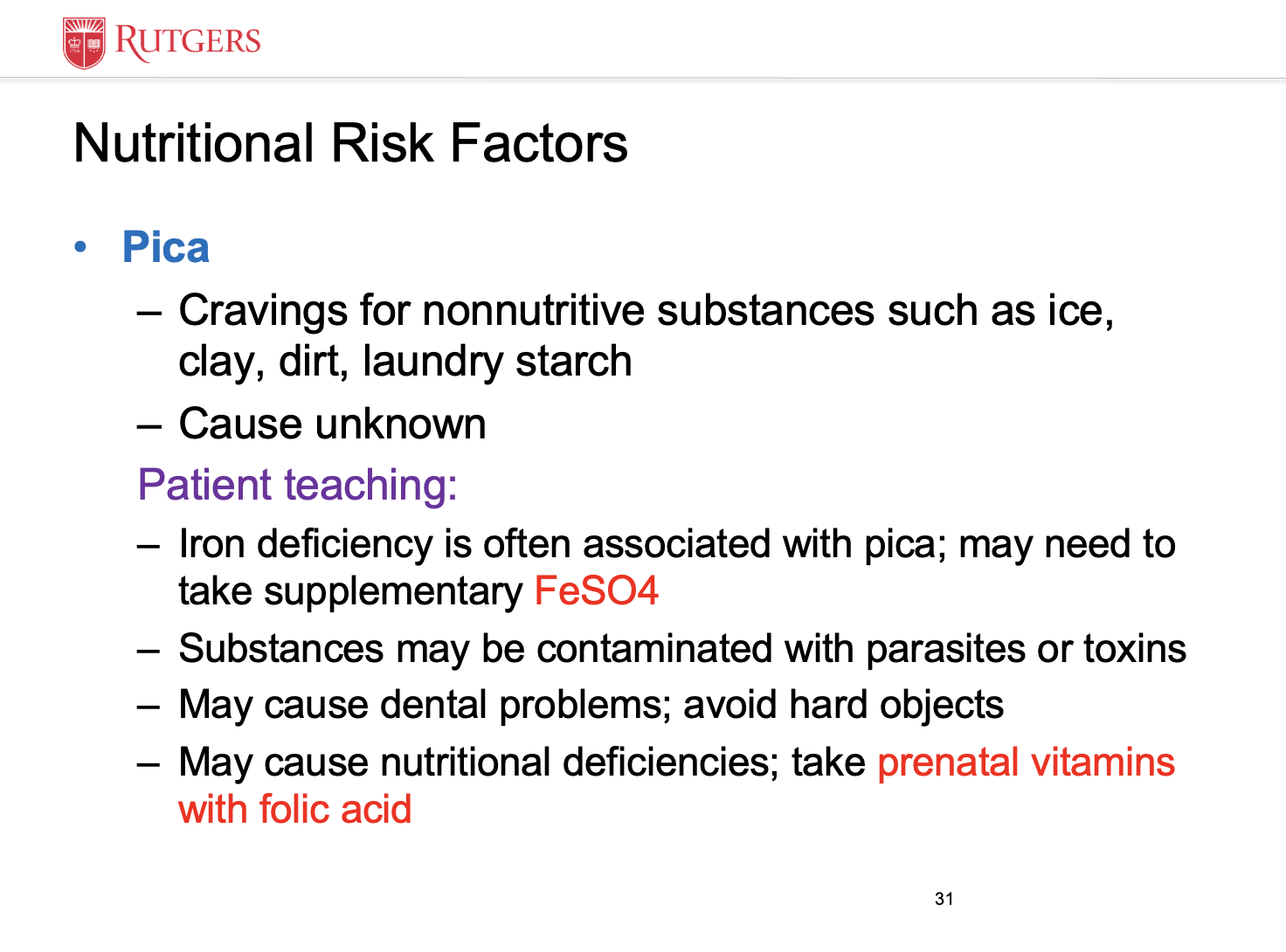
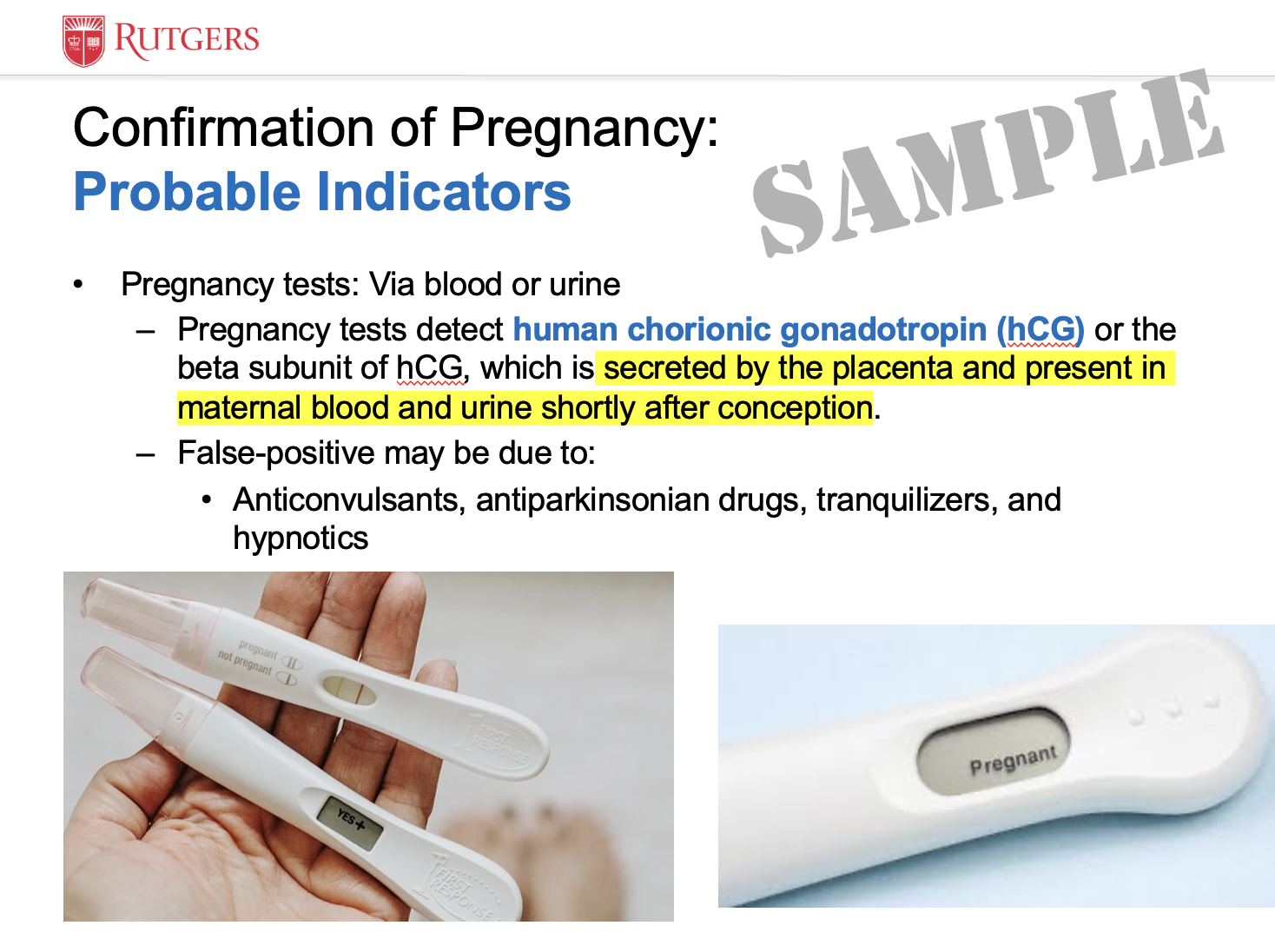
Teaching Innovation
1.) Maternal-Newborn Nursing Pre-Clinical Simulation
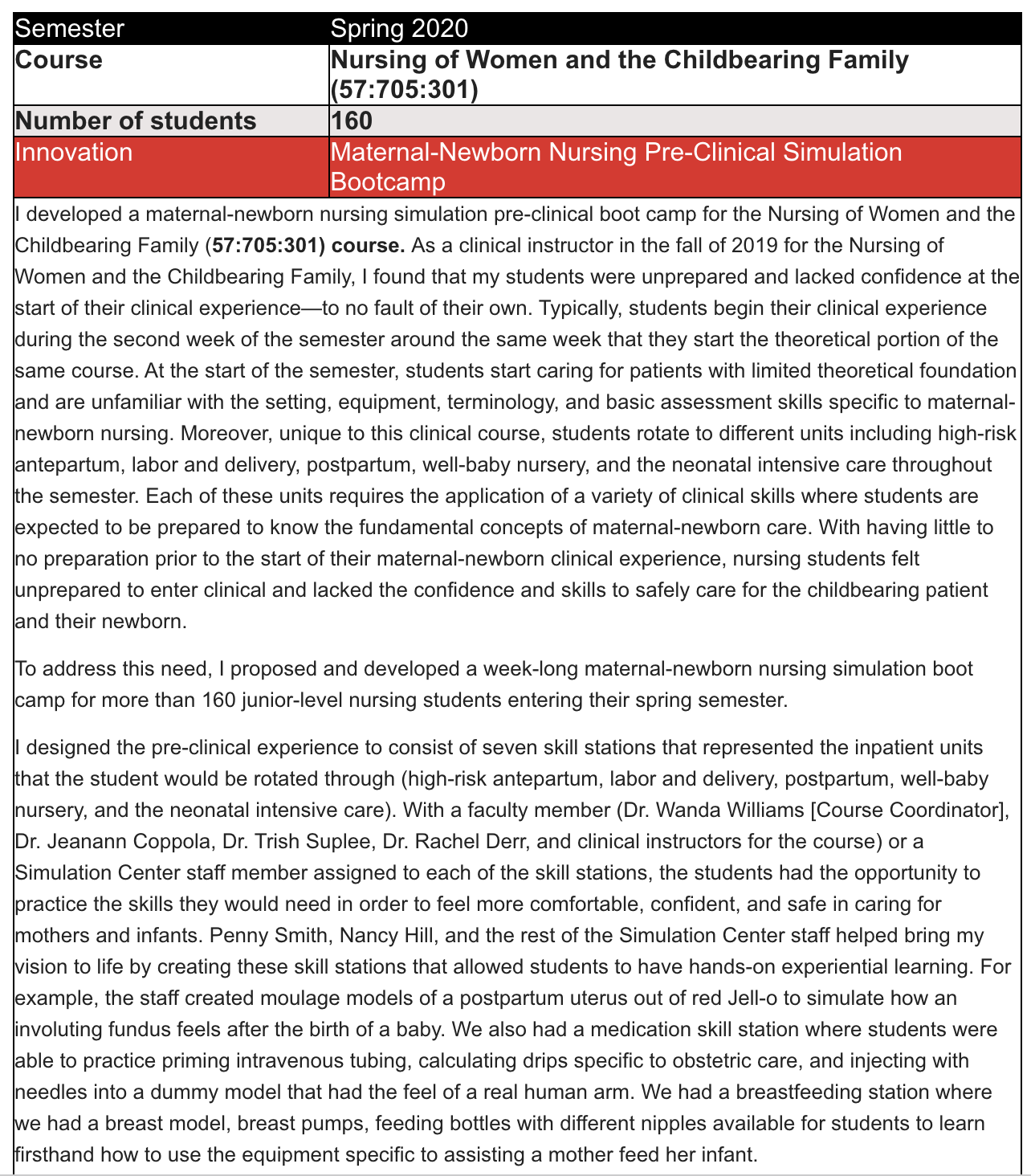
 .
. 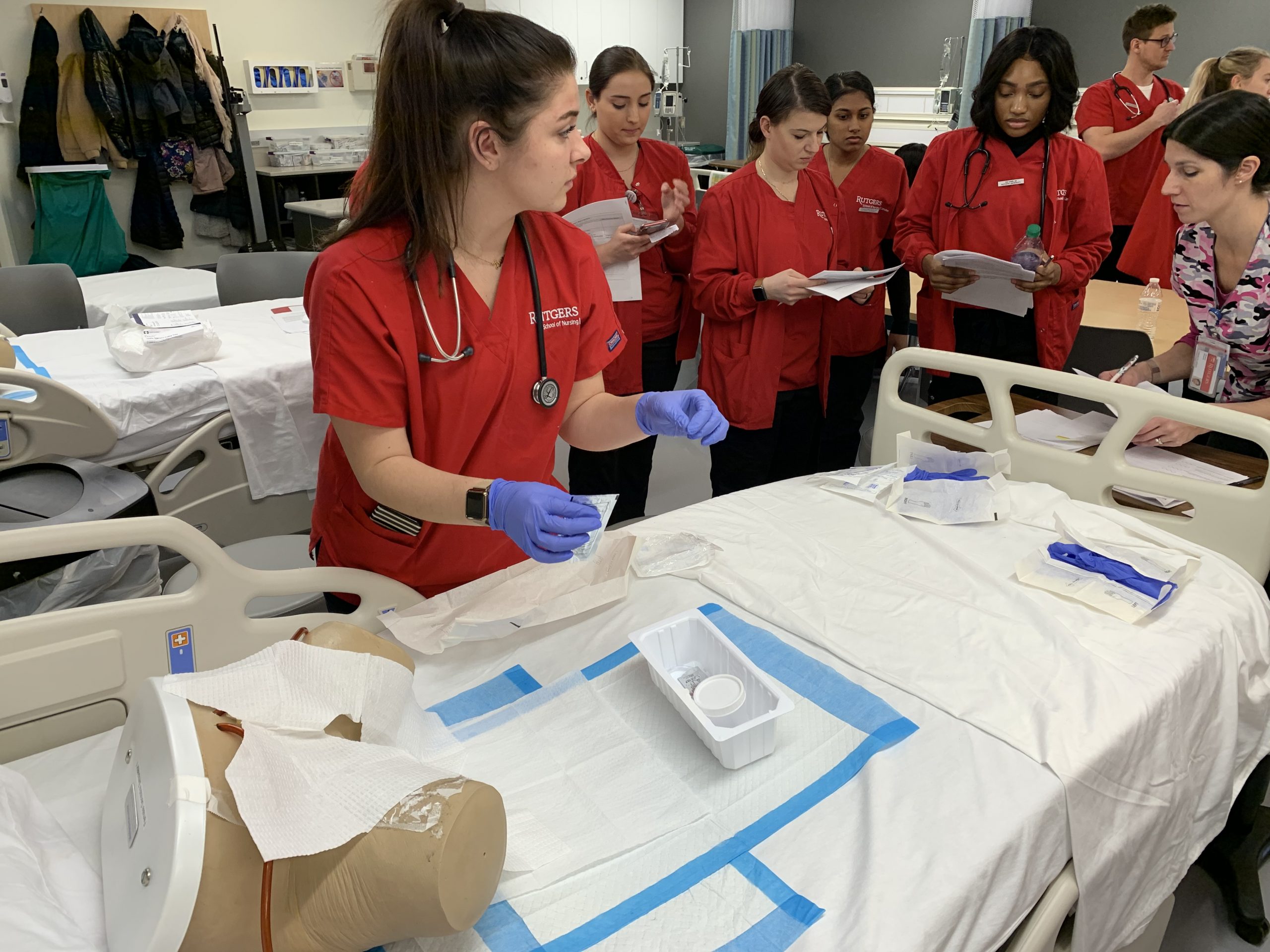
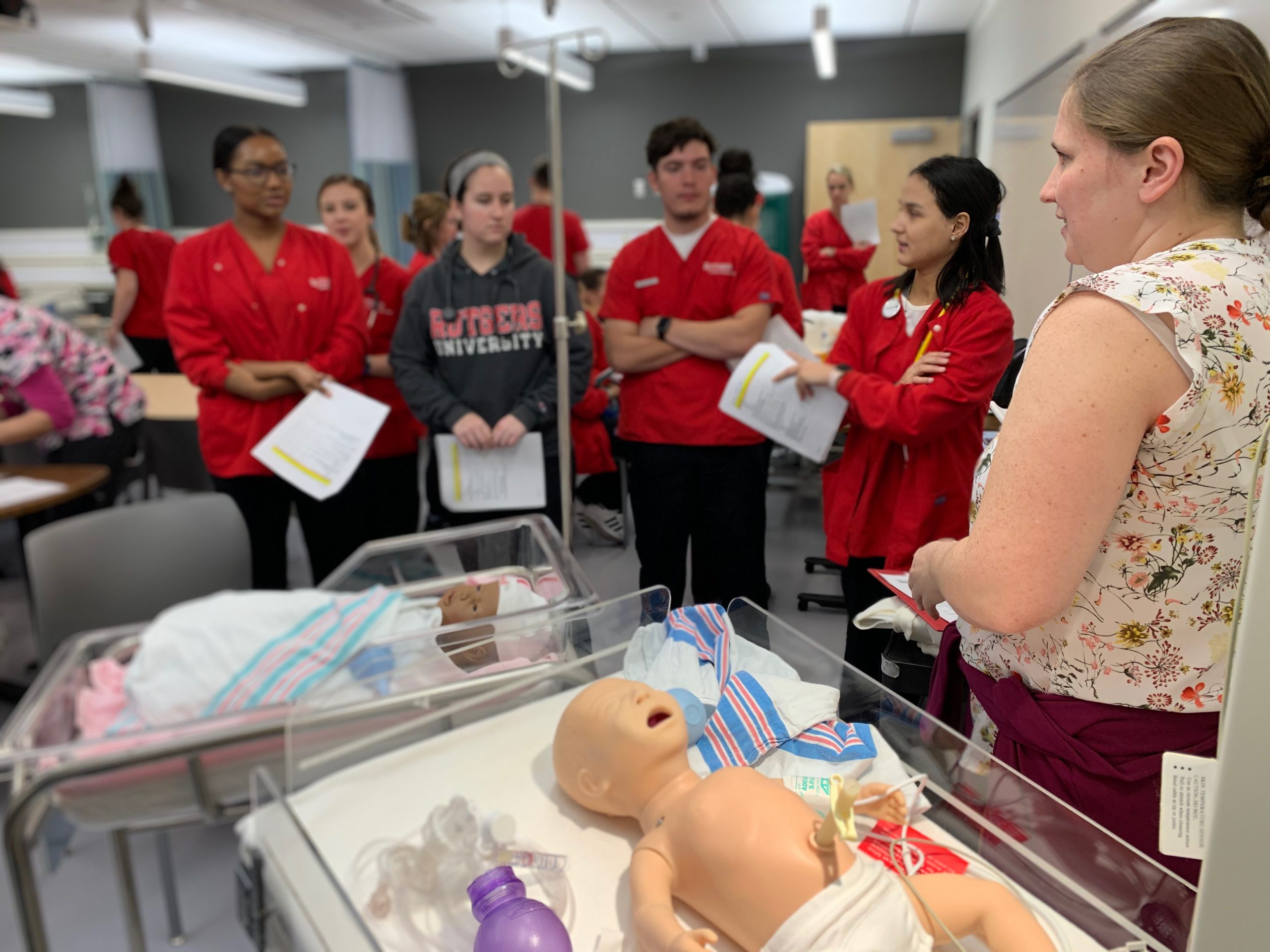
2.) Using FlipGrid as an innovative strategy to teach therapeutic communication skills to nursing students during virtual learning
| Semester | Fall 2020, Spring 2021, Fall 2021 |
| Course | Fall: Seminar Professional Nursing (57:705:102)
and ABS Seminar Professional Nursing (57:705:336:02) Spring: ABS Seminar Professional Nursing (57:705:336:02) |
| Number of students | 25, 18, 28 = 71 |
| Innovation | Use of FlipGrid as an Innovative Strategy to Teach Therapeutic Communication Skills to Nursing Students |
| Effective therapeutic communication skills are integral components of quality, holistic care. Building nursing students’ proficiency and aptitude in therapeutic communication requires educational preparation, as well as an ongoing practice, and thoughtful personal reflection about an individual’s capabilities to communicate. Due to the COVID-19 pandemic, face-to-face classes have been moved to remote learning and traditional ways of teaching and learning had to be re-imagined. A popular pedagogical approach, especially in online education, is having textually-based discussions facilitated through learning management systems; however, this type of method may not be as engaging or effective for all students. Instead of using a discussion board, FlipGrid was used as an innovative strategy to teach therapeutic communication skills to two sections of the Seminar in Professional Nursing course in the fall semester of 2020. Forty-four traditional and accelerated nursing students enrolled in this course were asked to identify therapeutic communication techniques that they would like to improve upon. The students were asked to use the FlipGrid platform which is free to access through the web or an app. Students recorded their responses in a video and audio (<2 minutes in length) using their mobile devices or their computer. The next part of the assignment was for the students to watch their colleagues’ videos and to provide a thoughtful comment on at least one video.
This assignment garnered 43 original responses, 46 comments, 4,909 views, and 105.9 hours of engagement. |
|
| Student comments about FlipGrid: | |
|
“The flipgrid assignment is great in my opinion. It allows for us to see others in the class that we otherwise will never be able to put a face to a name. Also, it allows for us to speak in detail then add our opinion or view supported by these details allowing everyone to have different perspectives.” “I like it! It gives us a chance to vocalize our thoughts about everything and see what all of our classmates have to say. It’s definitely better than the discussion boards since everything is virtual so we get to see each other. If anything, it would have been cool to do more throughout the semester, but that’s my only critique!” ” I’m actually really glad you asked these questions. I think the FlipGrid is preparing us, purposely or inadvertently for the new age of interviewing for jobs. I have a friend that just informed me that his job interview was conducted in the same way, and that this sort of application is being used more frequently to conduct interviews. As far as the assignment concerned; I think that the information learned while making the FlipGrid is more memorable than information from other learning applications. With the FlipGrid assignments, I felt like I was actively participating in my learning. I cannot think of anything pertaining to the FlipGrid assignments that should be done differently.” |
|
| Dissemination of Innovation | |
|
I presented on the use of FlipGrid in the classroom at Rutgers’ eLearning Conference on November 13, 2020. Link to the presentation slides can be found here: https://www.canva.com/design/DAENV6n1hIc/bqGtsqaZv8Ma3OqSLLXGVg/view?utm_content=DAENV6n1hIc&utm_campaign=designshare&utm_medium=link&utm_source=sharebutton FlipGrid eLearning Conference 2020 by Jamille Nagtalon-Ramos *Written permission was given by students who were included in this presentation. Click the video below to play a sample communication video scenario I developed to show the students virtually. Prior to COVID, we would have role-played these real-life scenarios in class. The second part of the video demonstrates a more inclusive approach of communication.
|
|
3.) The Great Cookie Experiment
| Semester | Spring 2020 |
| Course and section | Research and Evidence-Based Practice Nursing – 57:705:411:03 |
| Number of students | 50 |
| Innovation | The Great Cookie Experiment |
| When I surveyed the students in this course at the beginning of the semester, many stated that they had a lukewarm interest in learning about research. Based on this initial feedback, I knew that I had to utilize engaging activities beyond lectures to teach the topics and concepts. One of the in-class activities I implemented was an interactive, hands-on activity called “The Great Cookie Experiment” adapted from the course’s textbook by Polit and Beck, (2017).
This activity engaged students to learn the different parts of the research process in an interactive, fun way.
This activity allowed students to experience the research process from different perspectives by taking on the role of the research subject and the researcher. This activity encouraged student interaction, negotiation between their colleagues, and teamwork. |
|
4.) Gamified learning
Semester |
Spring 2020, Spring 2021, Spring 2022 |
Course and section |
Nursing of Women and the Childbearing Family (57:705:301:01) |
Number of students |
50 |
Technology |
Gamified learning through Quizizz |
| At the beginning of each class, I engaged the students in digital gamified quizzes I created through Quizizz. The purpose of using gaming technology as an educational platform was to reinforce the pre-class reading topics in a fun and entertaining way and to get the students motivated to participate in the lecture and discussion. Students could choose to participate anonymously which took the pressure off of them while taking these warm-up gamified quizzes. The quizzes were also available for students to play on their own time to help with reviewing for exams. Additionally, in the middle of the semester when classes switched over to virtual learning due to COVID-19, I was able to continue using this type of gamified learning and was received well by the students.
Links to Kahoot and Quizizz games and the number of times students played each quiz:
|
|