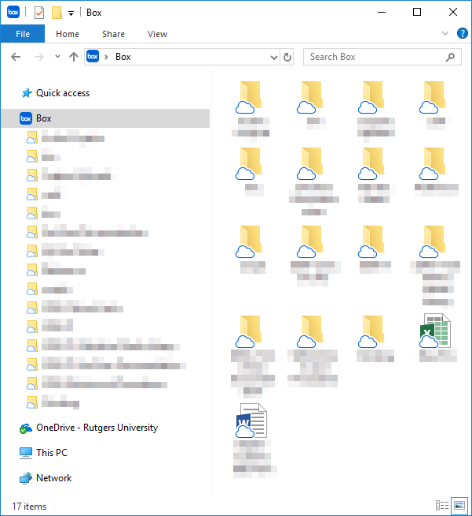Box Drive Configuration and Use
Box Drive enables you to work with files stored in Box directly from Windows Explorer or macOS Finder. Any changes you make are automatically saved back to Box. For mobile users, Box Drive enables you to mark content for offline use, allowing you to work with your files even without an internet connection.
Logging in to Box Drive
Upon launching Box Drive you will be presented with a log in screen (Fig 1).
- Enter your email address as “[NetID]@rutgers.edu” (Fig 1 #1) and click Next.
- You will be presented with a Rutgers Central Authentication System (CAS) log in window (Fig 2). Enter your NetID and password, then click Next
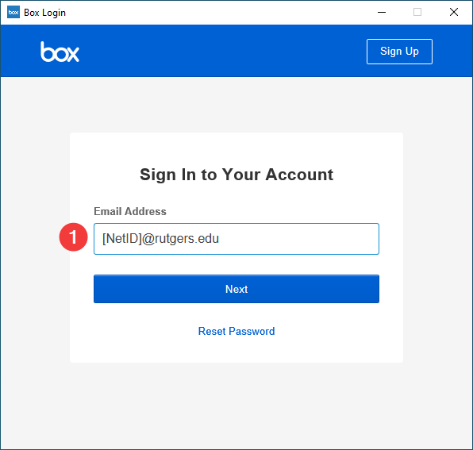
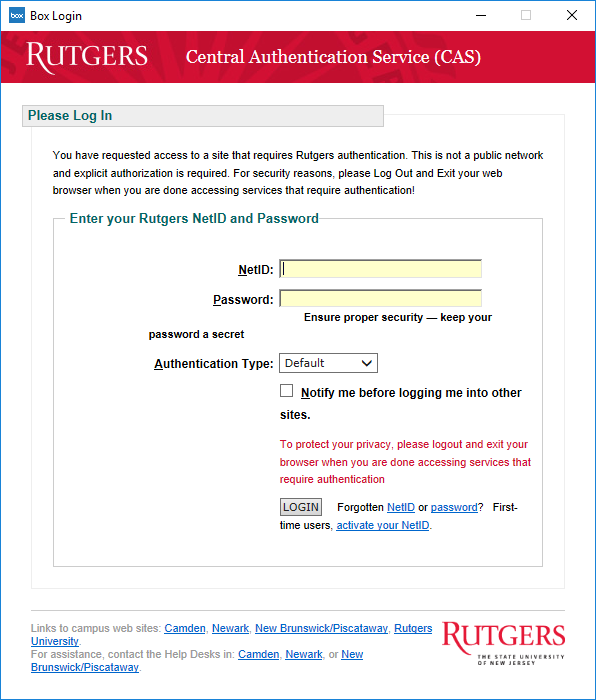
Using Box Drive
Once logged in, your Box Drive files will be accessible from Windows Explorer (Fig 3) or macOS Finder. For further details on using Box Drive please refer to Getting Started with Box Drive on the Box Community page. Additional information is available on the OIT Box at Rutgers webpage.