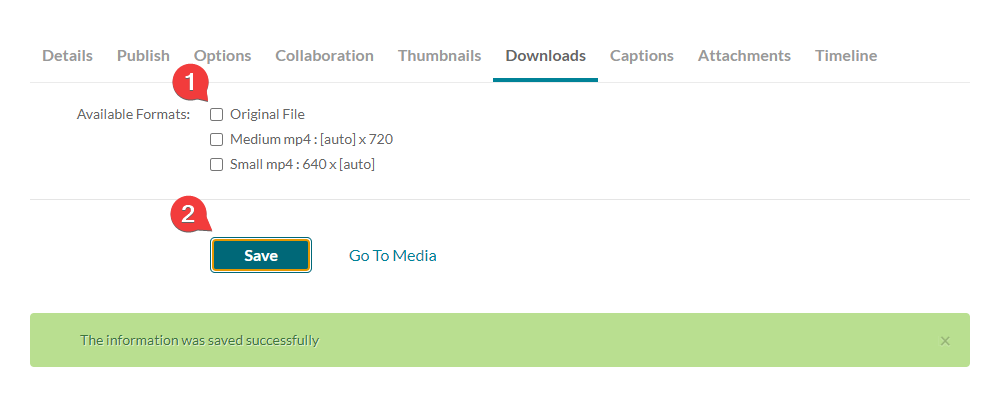Downloading Recorded Media
Download functionality is disabled by default when new content is recorded. Once the download feature is enabled, all users with access to the video will be able to download it. Once enabled, the download feature can be disabled to prevent unauthorized downloading of recorded media.
Enable Download
Click on the Guest icon > My Media.
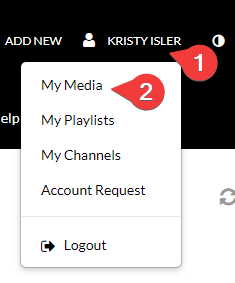
Locate the media to be downloaded. Click on the pencil icon.
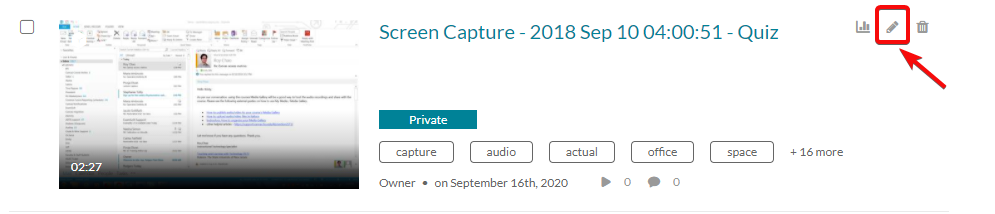
Click on Downloads > Original File > Save. Once the information is saved successfully. Click on Go to Media.
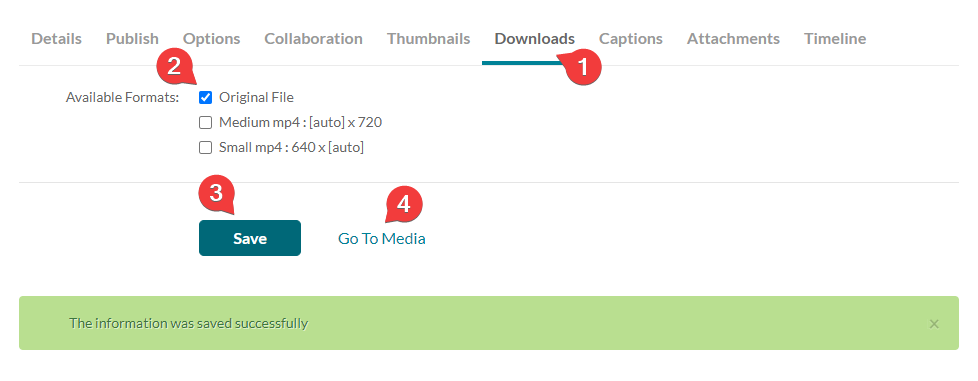
Click on Download.
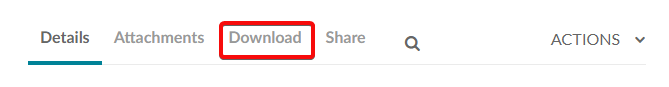
Click on the Download icon.
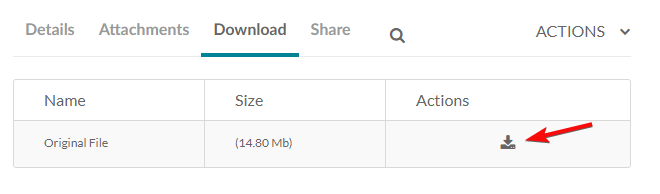
Save the downloaded file.
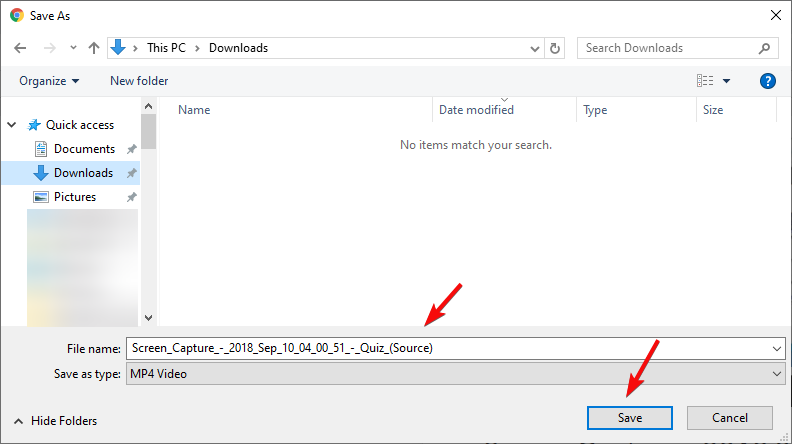
Disable Download
From the details page of the recorded media, click on Actions > Edit.
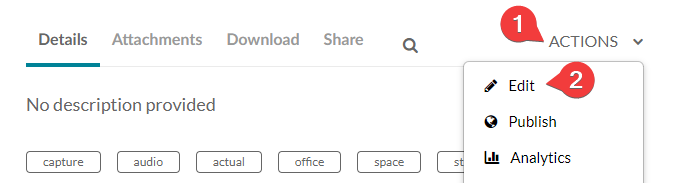
Click on Downloads.
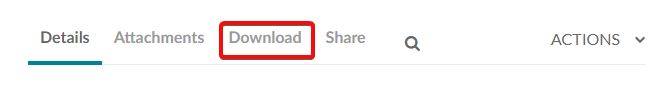
Uncheck Original File. Click Save.