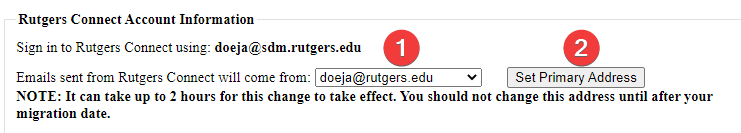Preparing your Rutgers Connect account for graduation
All students are required to use their Rutgers Connect (Microsoft 365) account for all school related emails for the duration of their time at RSDM.
By default, all emails sent from your connect account will come from the address NetID@sdm.rutgers.edu, your outgoing email address.
Immediately upon graduation, your connect account will be disabled and you will lose access to the email address NetID@sdm.rutgers.edu. As an alternative, you will be encouraged to create and use a ScarletMail account, which you can keep indefinitely as a Rutgers Alumni. Your ScarletMail account will be linked to a university level domain (rutgers.edu) rather than a school level domain (sdm.rutgers.edu). For many students, this transition can cause an issue as you may be in active communication with residency programs, etc., and a change in email address may result in the loss of important information.
In order to ensure a smooth transition to your ScarletMail account, you should set your outgoing email address to a personalized email addresses. It is recommended that you do this as soon as possible. Doing so will ensure that you can be contact using the same email address (NetID@rutgers.edu or firstname.lastname@rutgers.edu) during your time as a student and a Rutgers Alumni.
Add a personalized email address
By default, all users are assigned the personalized email address NetID@rutgers.edu. Note that this address is at the university level domain of rutgers.edu, rather than the school level domain of sdm.rutgers.edu.
You may choose to create an additional personalized email address. For example, many users elect to create the address firstname.lastname@rutgers.edu.
To do so, navigate to https://netid.rutgers.edu and select Manage Email Addresses from the navigation menu.
Locate the Personalized Email Address section, enter a new personalized address, and then click “Add Personalized Address”.
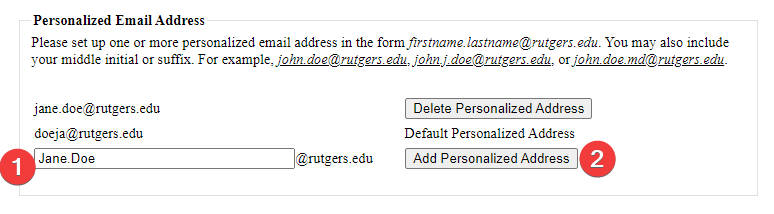
Configure your outgoing email address
To set your outgoing email address, navigate to https://netid.rutgers.edu and select Manage Email Addresses from the navigation menu. Locate the Rutgers Connect Account Information section.
Select the address that you would like to set as your outgoing email address, and then select Set Primary Address.