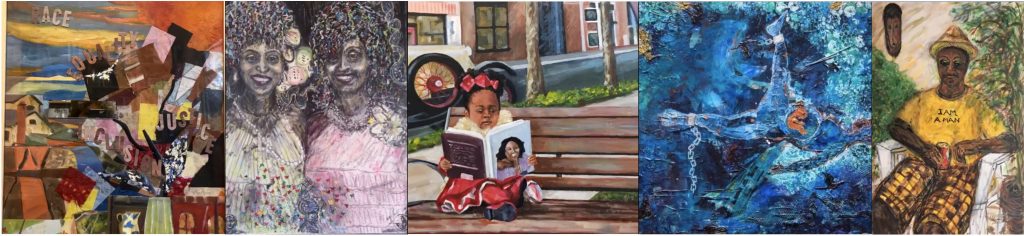How to Participate
Start by downloading the free Cinebody app (Apple) or (Android). Use CODE aar20 to register. Fill out the release form, which allows Art Against Racism to exhibit your work.
You can watch a free tutorial on using the Cinebody app (click here) or just dive right in. Be sure to shoot your video in the horizontal/landscape orientation so that your video will look good alongside the work of other participants.
- 1) Using the Cinebody video app on your phone: tell us your name, the name of the artist(s) whose work you are shooting (if not yourself), the name of the project, and your location. Print on a piece of paper and shoot a video of this info!
- 2) Using the Cinebody video app on your phone: shoot video of your artwork! Make sure each shot is 10 seconds. Your shots will be automatically uploaded. You can delete your videos or upload new ones as long as the project is open.
**While video is the preferred medium on which to submit your work, and will fit in best with this project, if you feel strongly that your work will look best on still photos, please see the FAQ on how to submit stills.
- 3) Using the Cinebody video app on your phone, record yourself or have someone record you on camera talking about Art Against Racism. What inspired you to make art about BLM?
That’s it, you’re done! Remember, the deadline is September 28 to have your work featured in the October 17 virtual exhibition launch, but you can continue to submit work through Inauguration Day. The project will remain live, with additional programming to draw visitors to the site, and it will remain a permanent archive of this moment in time.
Questions? See the FAQ.
And don’t forget to post to all your social media channels using the hashtags #artagainstracism and #memorial.monument.movement.