Request Form
Data Service Request (DSR) form can be utilized for the following:
-
-
- New Tableau project request
- Consultation on Tableau Projects
- Changes to existing data services and project
- New data access request [i.e. online reports, file-transfers, new/revised DW views related to data management]
-
How to file a DSR:
-
-
- Follow this link to start the DSR Process: Data Service Request (DSR):
- Write in your request description including any specific details like field names and data requirements.
- Write in your business justification, this will help us to get approval for your data.
- A representative will be assigned to your request and will reach out to you to set up a consultation.
- Depending on the requirements, we will follow the remaining steps to complete your request.
-
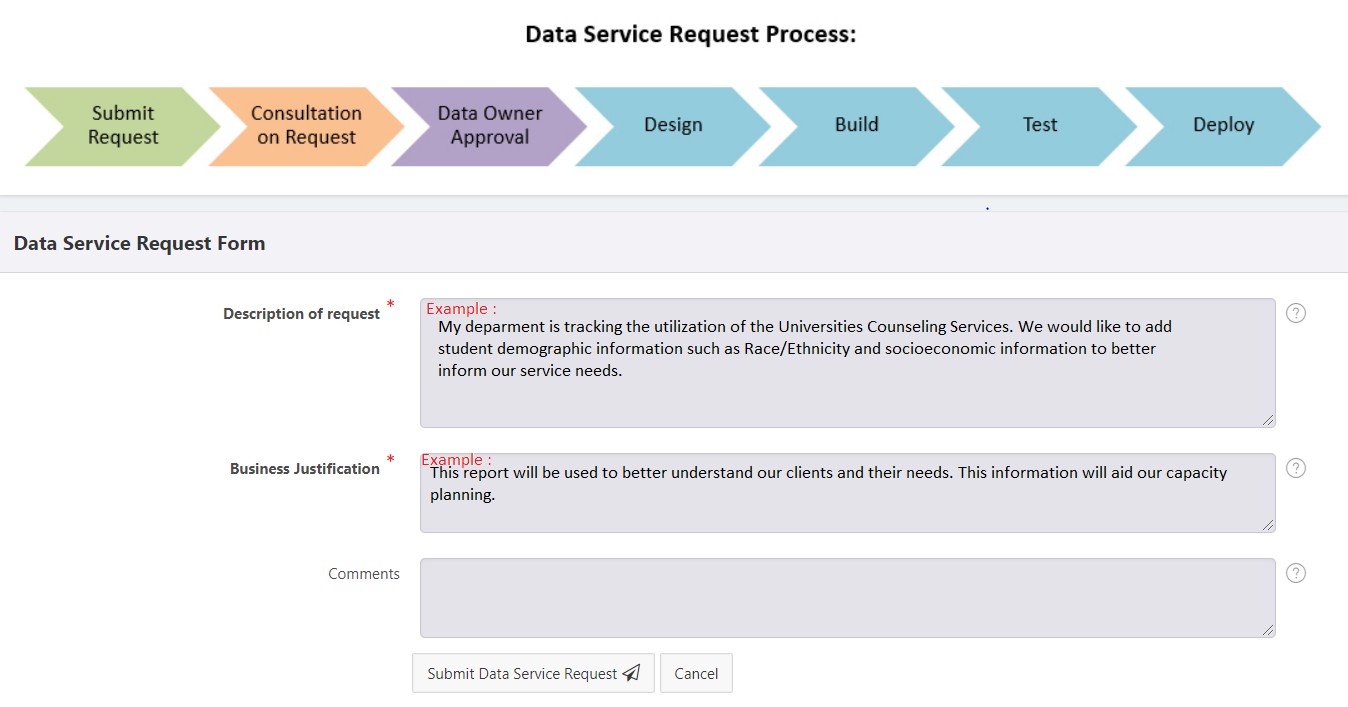
Resources
Tableau Server & Oracle Analytics Cloud Assistance
For requests such as adding users to your team’s Tableau project, you can utilize ServiceNow Tickets.
ServiceNow ticket requests are for routine tasks and operational issues. Please select from the “OTHER” tile with your General Questions or other issues.
If you have questions about the Enterprise Tableau Server or any additional questions, please contact us at: dmgt-group@oit.rutgers.edu