Enrolling a Hardware Token
Step 1: After you get your hardware token, navigate to the Two-factor authentication set-up and management page from your computer. Once you have logged in, click on ‘Enroll with a Hardware Token’ link from left menu.
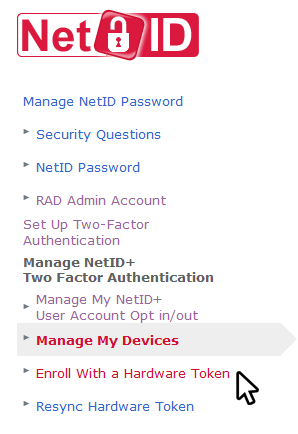
Step 2: You will see page with a box to enter serial number. Enter the serial number from the back of your DUO hardware token without any dashes or spaces.

Click Submit. You will see a message confirming that you have successfully enrolled using hardware token.