OAS Canvas
The Office of Academic Success Canvas page provides students with additional resources and information.
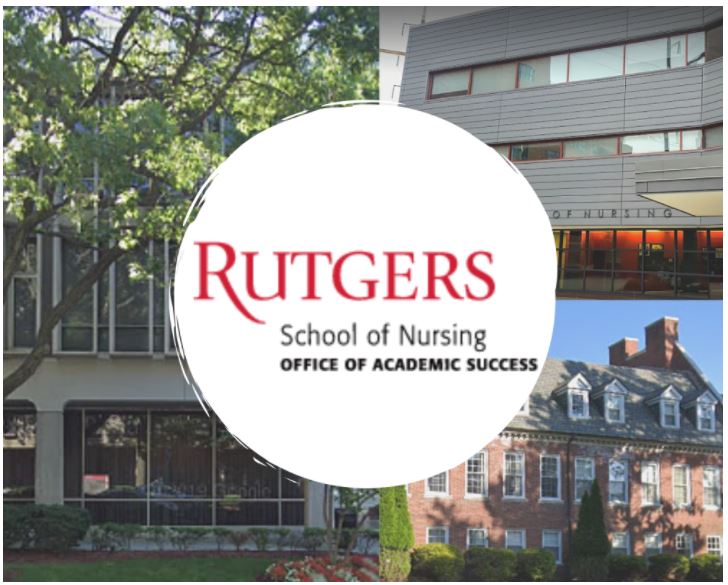
-
- Students should see the OAS Canvas page on their Canvas dashboard. If you do not see the tile, follow the instructions below:
- Be sure the current version of Adobe Flash Player is installed on your computer.
- Log onto Canvas and accept an invitation to enroll in the course entitled Office of Academic Success (OAS). Email Jane jaf449@sn.rutgers.edu if you need access.
- Students should see the OAS Canvas page on their Canvas dashboard. If you do not see the tile, follow the instructions below: