Becoming a user
Steps on becoming an accredited Nanofabrication CORE Facility (NCF) user
- Attend REHS lab safety training and get the certificate
- First time: Go to rutgers.edu/main_menu.php, select Lab Safety/Biosafety/BBP, and register a training session.
- Refresh: https://halflife.rutgers.edu/training_calendar/calendar.php
- Email completed documents prior to Safety and NCF Orientation
User Information (click to download the template)
Work Request (click to download the template)
A certificate of REHS certificate. See the sample cert below.
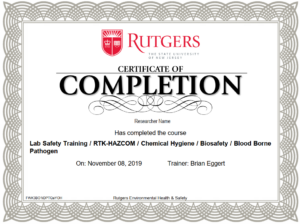
- General Cleanroom Safety and NCF Orientation
Keep an eye on the event or announcement at https://sites.rutgers.edu/ncf for the general lab safety training schedule.
Email zin@rutgers.edu directly for the Safety and Orientation if no scheduling of Safety and NCF orientation is available.
Attend the training as per the scheduled date and time.
Make sure to sign the training attendance record in the training sheet.
- Getting Trainings on Specific Tools
After attending the general Safety and NCF orientation, email your individual tool/process training request to Dr. Zin at zin@rutgers.edu.
The user will then be assigned with the specific trainer for the tool/process.
The tool training consists of 3 sessions (at least but can be more):
-
- 1st session: the trainer will explain the user with detailed information and show you the standard operation procedure of about the tool/process.
- 2nd session: the user needs to operate the equipment under the supervision of the trainer.
- 3rd session: the user will demonstrate the independent use of the tool/process. The trainer must be satisfied with the demonstration by the user and has the authority to approve if the user is capable of operating the equipment independently, or recommend more sessions as needed.
- Both the trainee and trainer (super user) will need to sign in the specific tool/process training record
- Establishing an account with the tools/processes scheduling site.
Currently, we use the lab scheduling site, “labarchives.com”, but plan to move to iLab in the future.
Keep an eye on the email from the scheduling site to register an account.
After registering an account, the user will also be granted an access to our cleanroom facility.
The user then can make reservations of the tools/processes he/she has been trained to use only, while those not yet been trained will be in accessible in the scheduling.
- Making reservations
Make reservations of the tools/processes
Wait for the approval email before coming to the cleanroom for use
Reservations can be modified or canceled until the allowed period of time.
If the user is unable to use the tools/processes after the reservation period is over for acceptable reasons, do email at ngwe.zin@rutgers.edu.