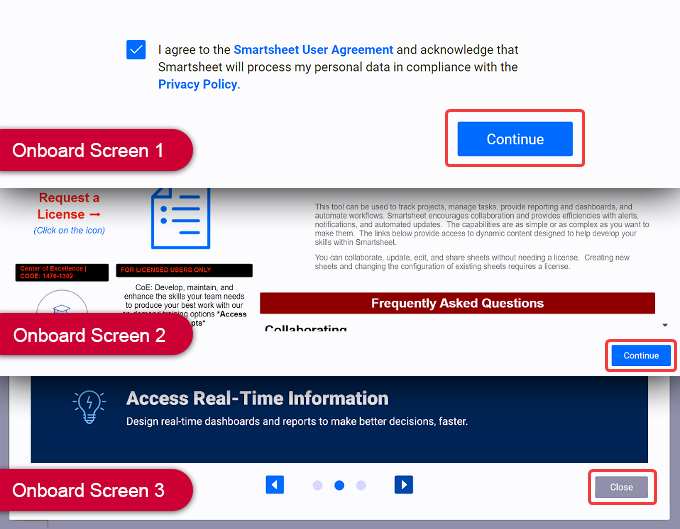Account Activation
Open the Smartsheet account invitation email and click Select.
If you are unable to locate the email, check your Junk folder or use the Outlook search feature. The email should contain the subject “You’re invited to join Rutgers, The State University of New Jersey’s Smartsheet account!”, sent from user@app.smartsheet.com.
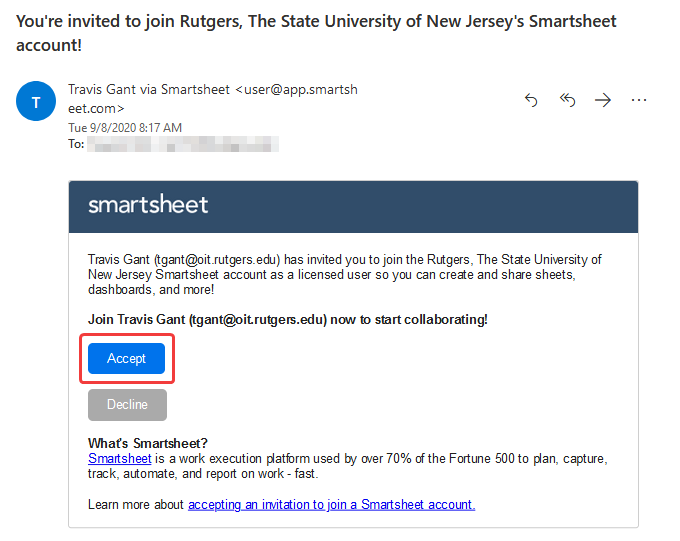
You should be redirected to a Rutgers Central Authentication System (CAS) login page. Log in using your NetID and Password.
After successfully authenticating you will be presented with a series of three screens as part of the new user onboarding process. On screen 1, check the license agreement checkbox and select continue. On screen 2, select Continue. Finally, on screen 3, select close.