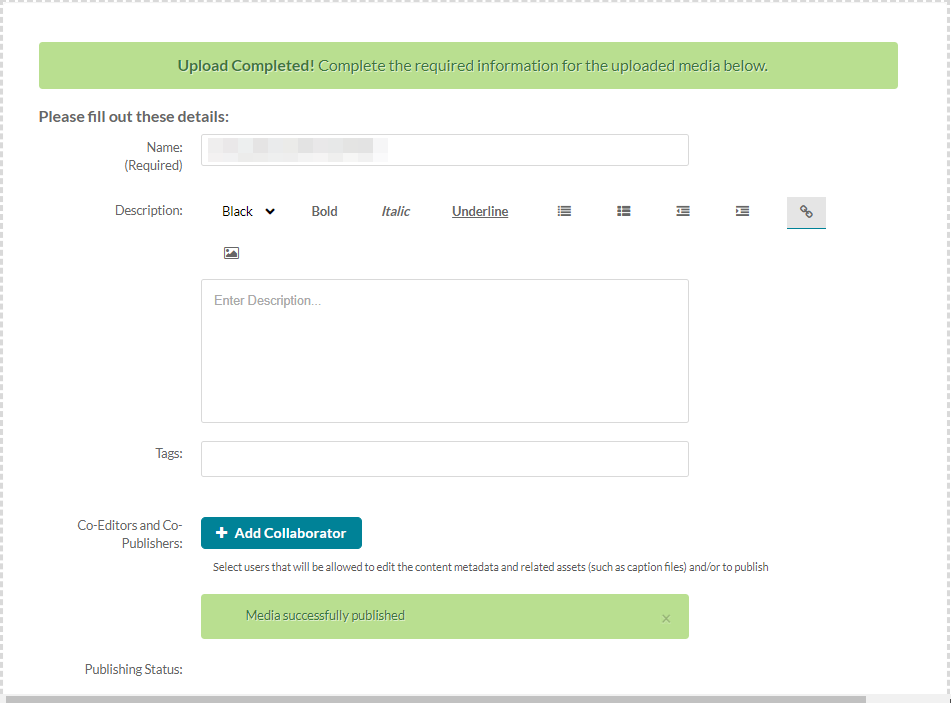Uploading to Media Gallery
Recorded media can be made available in a Canvas course through the Media Gallery.
In your Canvas course, click on Media Gallery (Fig. 1 #1) located in the course Navigation links, then select Add Media. (Fig. 1 #2)
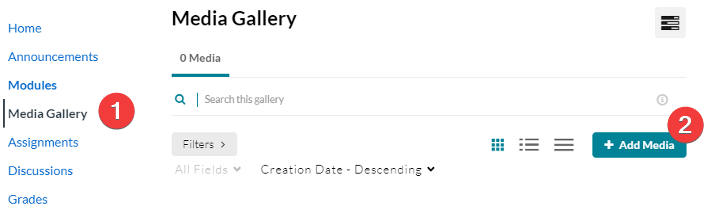
Click on Add New, then select Media Upload. (Fig. 2)
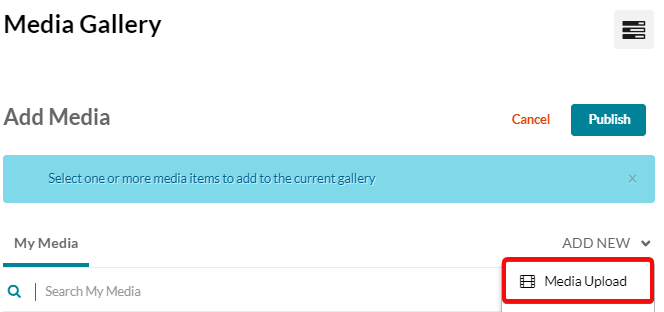
Drag and Drop a file, or select Choose a file to upload. (Fig. 3)
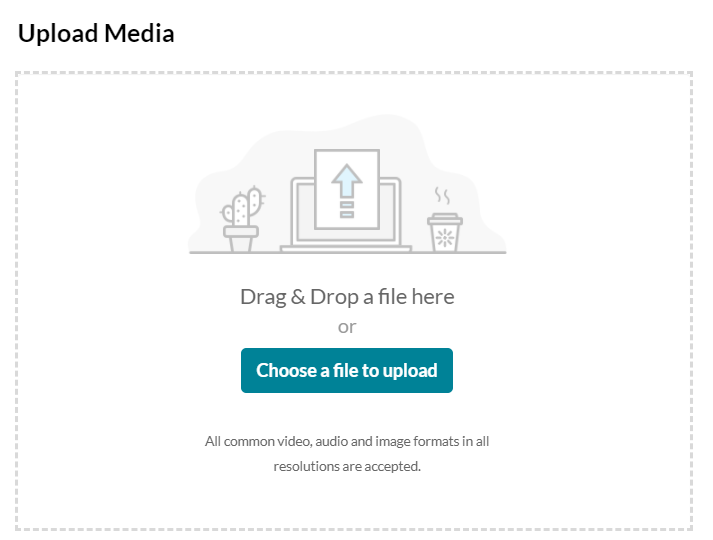
Once the upload is completed, it will be immediately published to the Media Gallery. (Fig. 4) After processing, the uploaded recording will appear in the Media Gallery. Due to file size, recordings may not appear immediately in the Media Gallery.