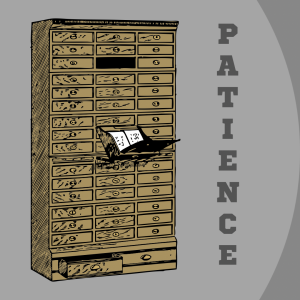 The cliché about eating an elephant one bite at a time is probably older than large digital projects, nevertheless, it applies to them too. For the Digital Alcohol Archives, I’d rather pick the simple but effective quote in the title, One Day at a Time, part of twelve-steps programs and inspirational texts.
The cliché about eating an elephant one bite at a time is probably older than large digital projects, nevertheless, it applies to them too. For the Digital Alcohol Archives, I’d rather pick the simple but effective quote in the title, One Day at a Time, part of twelve-steps programs and inspirational texts.
By now, six weeks after its restart, the project seems to be slowly settling into the groove, with its components clicking together, even if only on a small scale. Each project platform has been properly set up and is working as they should. Each contains items uploaded in the past six weeks. By “uploading” I mean the whole process of selecting and locating the item, assessing quality, creating metadata, uploading and ingesting (to go technical for a second) the file into its final destination, double checking for errors, fixing if any, and religiously documenting above process, including a meticulously kept ledger with all data mentioned above.
The Ledger
The ledger is just a fancy name for a comprehensive excel document with worksheets dedicated to each of the four collections: Publications, Notable People, Summer School, and Special Collections. (Side note: The decision to split the large collection into smaller pieces is not new, it goes back to the very first version of the digital collection presented on the CAS Information Services website I created in 2008. The four parts were kept for all later versions, each of which hosted more content and was customized to its platform, among them this WordPress pilot.)
Data Entry
Adding data to the ledger starts well before the item is uploaded. If there’s a need for pre-approval by me or revision might be necessary for missing data (which is the case when our grad assignment will complete the actual process), the worksheet gives us the chance to review well ahead of time. Checked, corrected, amended, and approved, the records then can be more efficiently handled during the actual upload through RUcore’s Workflow Management System. One record at a time, from start to beginning.

Nearly 300 items have been uploaded to RUcore by mid-February. Click image to see the most current count.
Production
The individual columns partly follow basic metadata standards, i.e., anything that should be added to the metadata file, partly list production details, such as the date of revision and upload, file name and accession number, for each platform. Prepared before uploading, the first part makes the uploading process seamless (well, no need to check details, but upload errors still have to be fixed), while the production data not only keeps track of upload statistics but also allows checking items from multiple access points.
The Process as a Whole
Finally, a word about the process itself. If it sounds like a done deal from what was said above, look at the title of this post. In fact, it’s a painstakingly long process to upload every single record, with a lot of downtime between steps (i.e., while the system is churning and doing its magic to put the files where they are supposed to go). Each step is built on the previous one and the system freezes sometimes. It’s incredibly easy to make a mistake during the metadata creation: the Commit to change button, which is used instead of Enter, can trick us, the radio buttons are way too close under one another for an accurate click, or one simply misses a field, and there’s no error message to indicate that. Translation: you can’t rush the process and you must pay attention to each field in each step in the Workflow Management System.
- Patience is the virtue of digital archives.
Quick Links
For our own inspiration, I created links with canned searches that show the content in each collection as well as the total browsable items in RUcore and Omeka.
- Browse items in CAS Publications Collection
- Browse items in Notable People Collection
- Browse items in Summer School of Alcohol Studies Collection
- Browse items in CAS Archives Special Collections
- Browse all related documents available in RUcore, the Rutgers University Community Repository
- Browse all related images available in the Alcohol Studies Collection in the Alcohol Studies Archives
