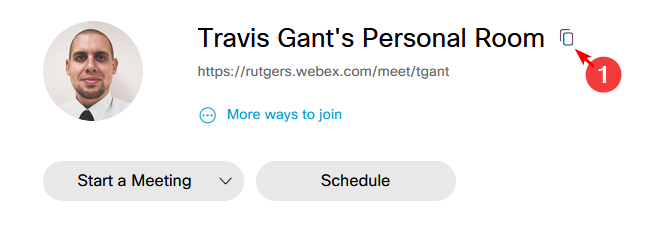WebEx Meetings Personal Room
Your WebEx Meetings Personal Room allows for meetings to be held without the need to schedule them ahead of time. To start a Personal Room meeting, log into https://rutgers.webex.com and click the “Start a Meeting” button on the Cisco WebEx Meetings homepage (Fig 1).
Because Personal Room meets are not scheduled, attendees will not receive an invitation to join. Instead, they can join by visiting https://rutgers.webex.com/meet/[Host NetID]. This URL and additional instructions on joining a Personal Room meeting that can be distributed to attendees via email can be accessed by clicking the Copy button (Fig 1 #1).