WebEx Meetings Controls
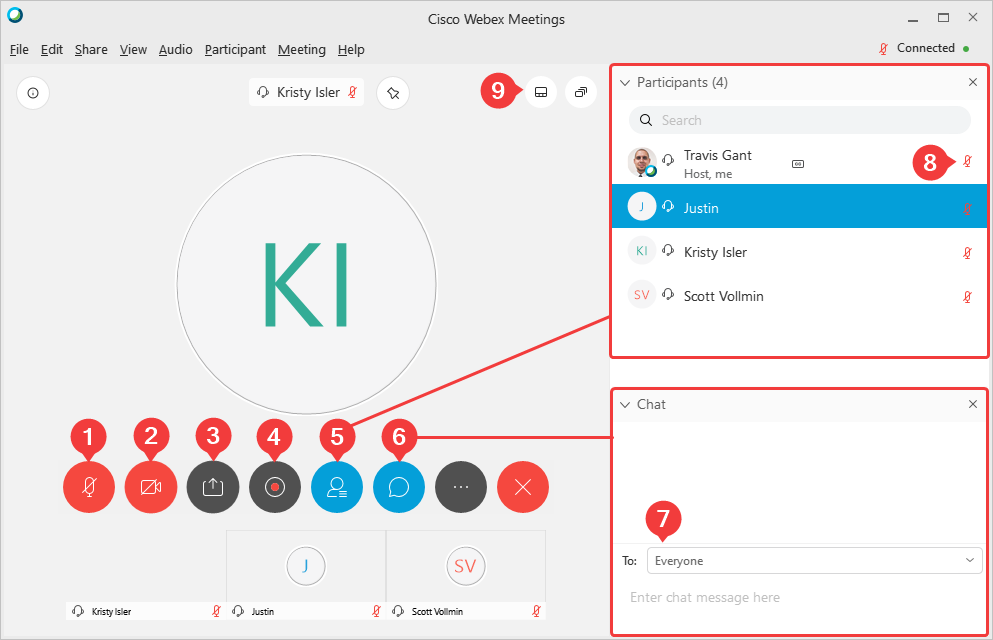
- Enable and disable your microphone
- Start and Stop your video
- Share your content / screen
- Record
- View participants list
- View chat
- Chat > Select participate with which you’d like to chat
- Indicates a participant’s audio status (microphone enabled / disabled)
- Change participant layout