Installation
Note: The Examplify application is pre-installed on all student devices managed by RSDM IT. When using a personally owned device to take exams, RSDM IT can only provide limited support.
- To download the Examplify installer, log into the ExamSoft Portal and click the “Download Examplify” button located in the page header (Fig 1).
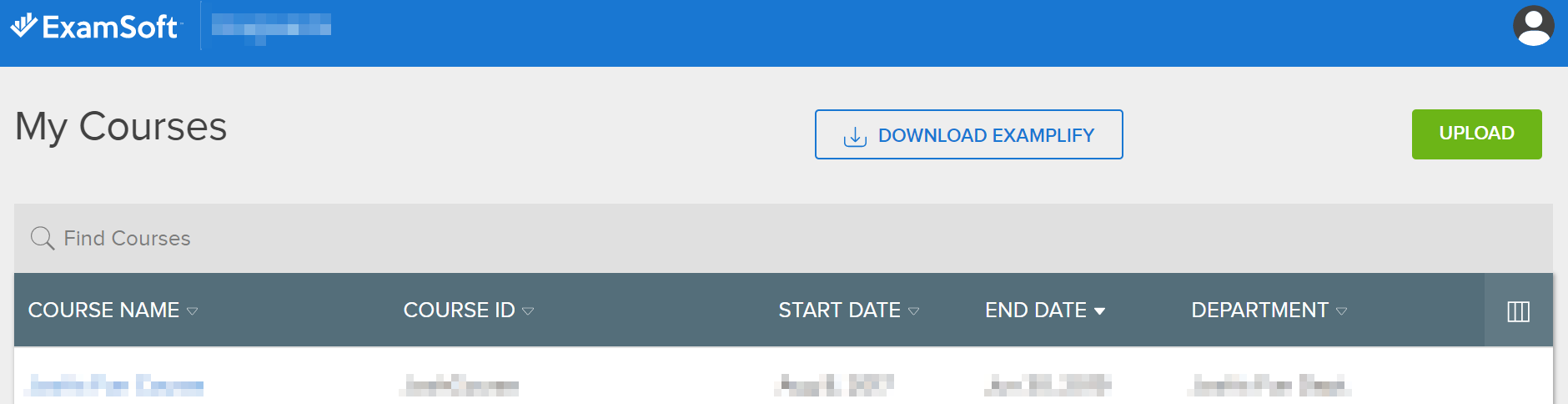
Fig 1 - You will be prompted to confirm that this is the device on which you will be taking your exams, click “Yes”.

Fig 2 - The Examplify installer should begin downloading automatically. After the download has completed, launch the installer and follow the on-screen instructions.
- Once you have completed the installation, configure the Examplify client.