Preparing for an Exam
Students are strongly encouraged to prepare their device for an exam as soon as possible. If you identify an issue with your device prior to an exam contact RSDM IT immediately. If we are unable to resolve your issue prior to an exam, a loaner device will be provided.
- Complete the following on the evening before your exam
- Restart your Microsoft Surface in order to ensure that the install of any pending Windows updates are completed
- Download your exam once it has been made available
- Complete the following the day of your exam
- Verify that your keyboard is functioning
- Verify that your audio (and headphones) are functioning if an exam contains a audio or video portion
- Plug your Microsoft Surface into the power adapter in order to fully charge your device’s battery
- Enable the Windows 10 battery saver mode under Windows Action Center > Battery Saver
- Lower the screen brightness under Windows Action Center > Screen Brightness
-
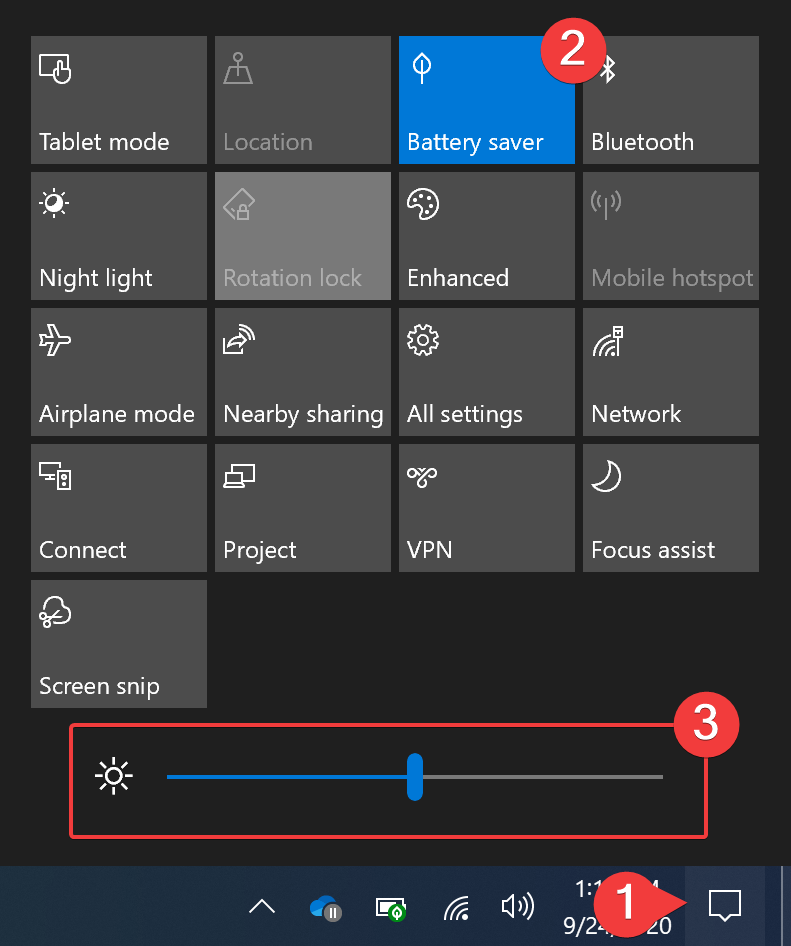
Windows 10 Battery Saver and Screen Brightness