Tips to find the next book to read
Rutgers University Libraries own more books that anyone can read in a lifetime! How do you find the one you want to read right now?
-
On the Rutgers University Libraries homepage, click on ADVANCED SEARCH on the right under the QuickSearch box. Use AUTHOR and TITLE from the pull-down menu, type information on the line. Then select BOOKS as Resource Type on the right.
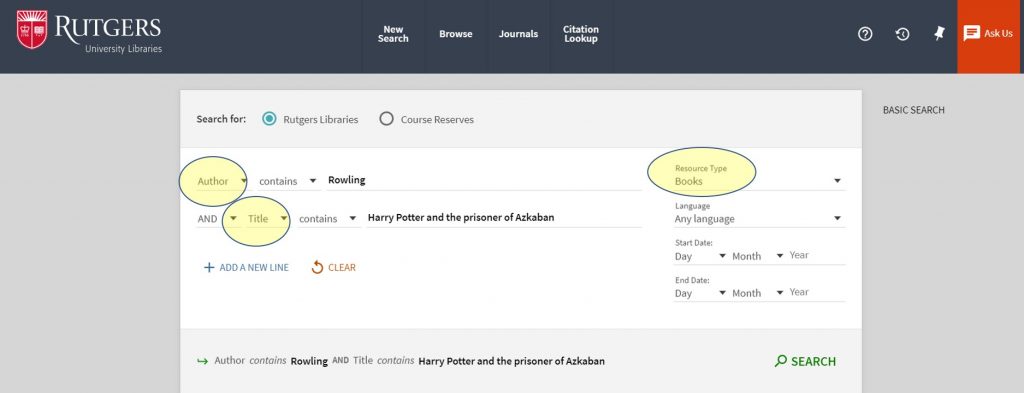
-
Once you located a book you liked on the Rutgers University Libraries homepage, scroll down to find similar titles under VIRTUAL BROWSE.
As a student, you can request them to be delivered to any Rutgers library by logging in to QuickSearch and clicking Request. The book will be delivered to your pickup library within 2-5 business days.

-
Once you located a book you liked on the Rutgers University Libraries homepage, note the Call Number (i.e., PR6068.O93H373 1999). Find the matching section in the library and browse the neighboring shelves.
Most titles in English literature are located in the Alexander Library: for example, PR is the call number for British fiction, PS for American. Call numbers for popular authors.
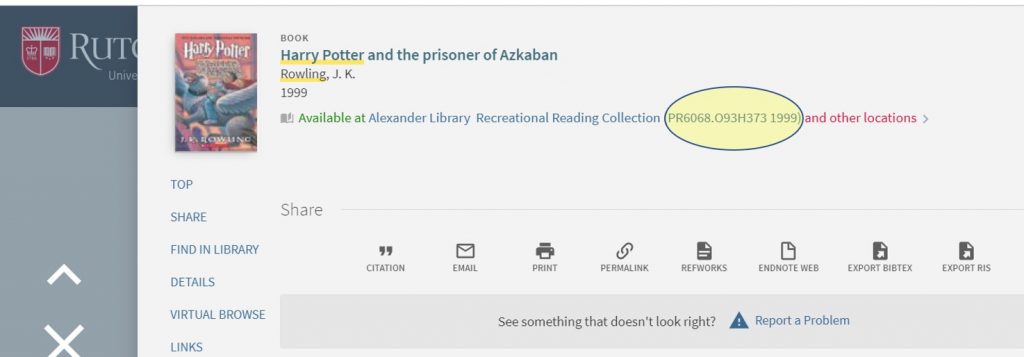
-
There are designated shelves for recreational reading in the following libraries. The location for books on these shelves is marked RECREAD in the catalog. See all available titles in the catalog.

Carr: First Floor – look for low shelves on the right as you enter the buildingLibrary of Science and Medicine: First floor, by the elevator on the left
-
 A general guide on how to find e-books available through the Rutgers University Libraries.
A general guide on how to find e-books available through the Rutgers University Libraries.There are several websites with large collections available freely on the Internet.
Our favorite is the Internet Archive.