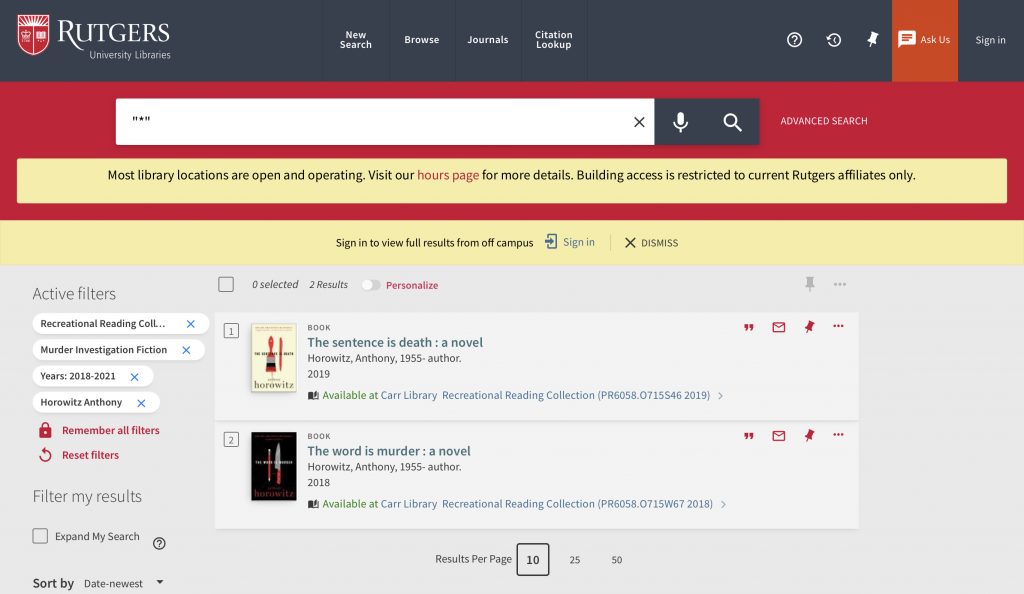The Recreational Reading Collection is physically located in the Carr Library. More than 1,000 books are available for borrowing to current Rutgers affiliates. Rutgers NetID is required.
The Recreational Reading Collection is physically located in the Carr Library. More than 1,000 books are available for borrowing to current Rutgers affiliates. Rutgers NetID is required.
But how do you find a book in the online catalog if you don’t want to drive over to check them out locally?
You can browse the collection virtually, then request delivery to another Rutgers library, just like any other book in Rutgers University Libraries.
Get Started: Virtual Browse in QuickSearch
Click on the link to browse all available titles in the Recreational Reading Collection. Check out some ideas below to refine your search, such as sorting by publication date and searching for authors or genres.
Refine your Search in QuickSearch
There are several ways to refine your search in QuickSearch:
- Sort by Date – to see the newest books first
- Creation Date – to limit the search to a publication year(s)
- Subject – to search book topic suggestions
- Author/Creator – to see a list of many popular authors
TIP: Use the “Remember all filters” function in the sidebar to save your filters, then add more search terms in the search box.
Combine Filters for Better Results
You can select one filter, e.g., Subject or Author/Creator, or you can combine multiple filters. You can change the way results are sorted. Remember to lock your filters with the “Remember all filters” option.
The example below shows multiple active filters in use in the upper left corner, with results sorted by Date-newest (bottom left).
TIP: Use the “Remember all filters” function in the sidebar to save your filters, then add more search terms in the search box.
There are a lot more books to read for fun in Rutgers Libraries. To find them, check out the related guides listed below or ask a librarian!
Related Guides
-
Extending the original guide to online reading, this version serves the Rutgers community following the decision to move all Rutgers courses fully online in March, 2020, due to the COVID-19 pandemic.
-
Many people think they don’t like poetry because they think they don’t “get it.” As it happens, enjoying poetry is easier than your classroom experience may have led you to believe. This guide offers suggested poems as well as secondary readings to deepen your enjoyment and understanding.
-
The first Books We Read guide aimed to find reading material for fun in the collection hosted by Rutgers University Libraries, based on suggestions of students, faculty, and staff on the Cook Campus.
-
Bibliotherapy refers to the use of books from a list created under the guidance of a subject expert in order to address a therapeutic need.
-
A curated collection of resources of special interests to anyone grappling with mental health issues or addiction