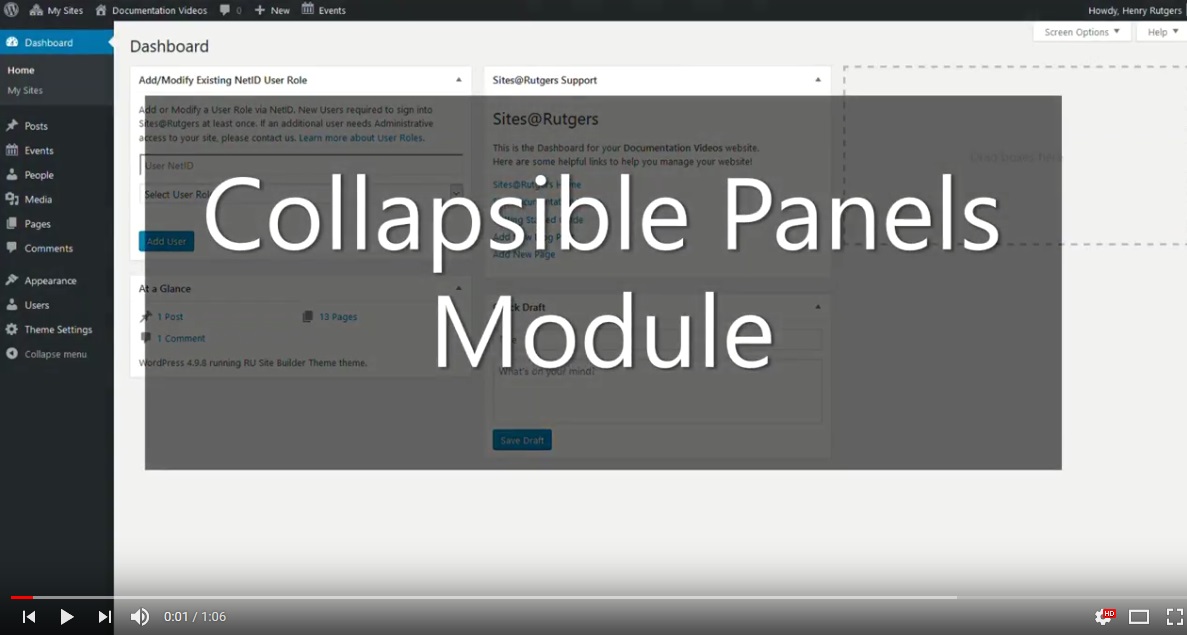Collapsible Panels
The Collapsible Panels module is a layout tool that allows you to insert rows of expandable text boxes.
These boxes can be expanded with a click to show additional content, and then retracted by clicking again.
This module is great for FAQ pages, or on any page with large amounts of information you’d like to consolidate.
Appearance On The Site
The Collapsible Panels module appears as a button-like text box that expands to show additional content inside when clicked.
These panels display one by one in individual rows that occupy the full width of the page.
-
Answer to question 1.
-
Answer to question 2.
Content Builder Control
In the Label Box field, input whatever you’d like the panel to say before expansion.
Below that is the Text Area, a standard WYSIWYG text editor. Content added to this area will become visible once the user clicks the panel.
To add another panel to the page, simply click the Add Rows button.