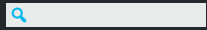Admin Bar
The Admin Bar is a handy toolbar that appears at the top of every page of your site and its dashboard when you are logged in.
This bar provides shortcuts to various helpful editing features on your site.

The exact contents of the Admin Bar will change depending on your user role, and whether you are looking at the live site or the dashboard.
Here is a quick overview of all the potential shortcuts available to you on the Admin Bar:
WordPress
The WordPress dropdown menu provides links to information and documentation on the WordPress platform.
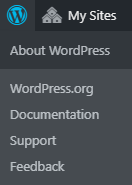
Keep in mind that WordPress does not provide support for many of the features that make Sites@Rutgers unique. The best way to get support for your Sites@Rutgers Site is through the Sites@Rutgers Documentation, or by contacting the Rutgers OIT Help Desk.
My Sites
The My Sites dropdown lists every site on which you are a user, as well as more options depending on your user role.
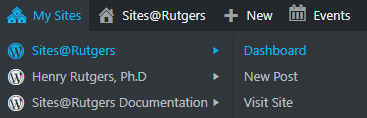
Current Site
The Current Site dropdown will display the title of whichever site you are currently editing.
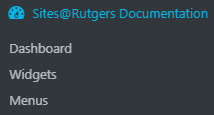
When viewed from the live site, the Current Site dropdown is next to a dial icon, and displays shortcuts to the Dashboard and other editing features depending on your role.
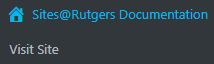
When viewed from the Dashboard, the Current Site dropdown is next to a house icon, and displays a shortcut to the live site.
Customize
The Customize button can only be viewed through the live site, and links directly to the Customizer.
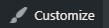
+ New
The + New dropdown provides shortcuts for creating a new post, media, page, event, or People page.
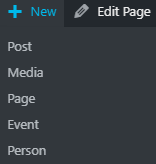
Edit Page
The Edit Page (or Edit Post/Event/Person) button can only be viewed through the live site, and links directly to the Dashboard editor of the content you are currently viewing.

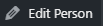
View Page
The View Page (or View Post/Event/Person) button can only be viewed through the Dashboard, and links directly to the live site page of the content you are currently editing.


Events
The Events dropdown lists shortcuts for managing your site’s events.
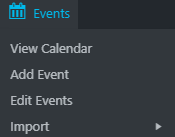
Profile
The Profile dropdown at the far right of the Admin Bar displays your name, NetID, and the option to edit your profile.
You can also log out of Sites@Rutgers using the Profile dropdown.
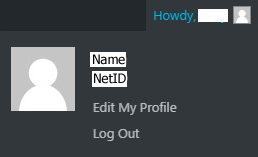
Search
The Search field at the far right of the Admin Bar can only be viewed through the live site, and allows you to search your site for keywords, much like the search field in your site’s primary navigation bar.