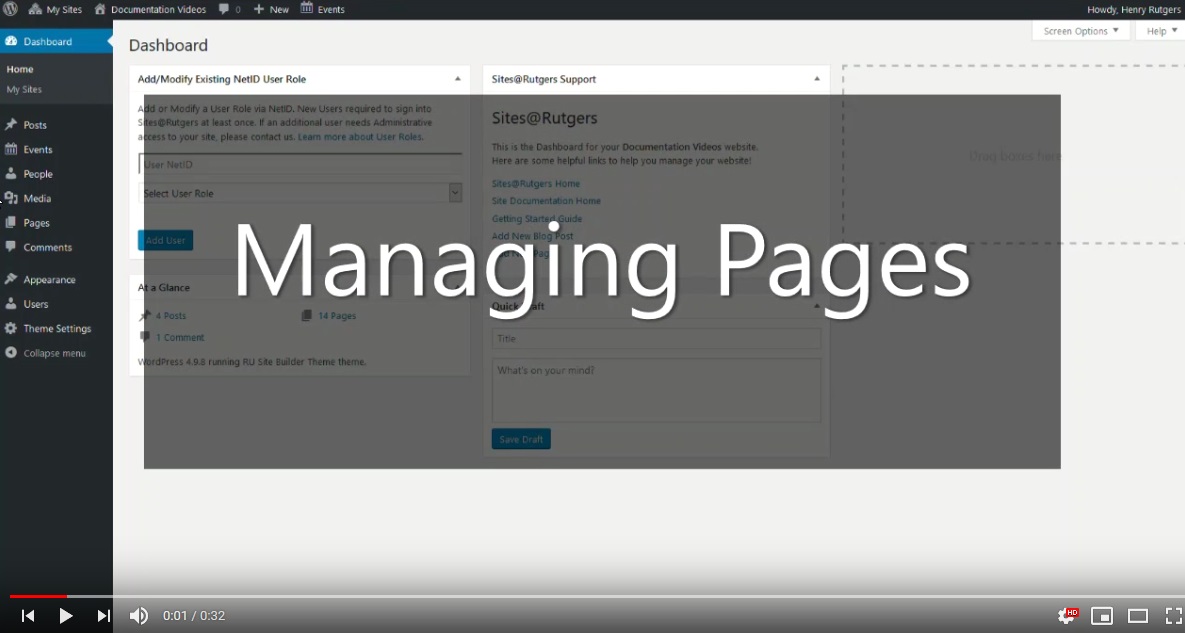Pages
Pages are the basic building blocks of your website, and can be used to display a wide variety of content to your users.
Pages on your Sites@Rutgers Site are managed through the “Pages” tab on the Dashboard menu.

From here, you can create a new page, or make changes to any existing page.

The creation and editing process is the same for every page on your site, with a few key differences for specialized page types such as the Front Page and the Contact Page.
For more information on how to manage your site’s pages, check out the documentation links below.
More From This Section: