Site Settings
The Site Settings section of the Customizer allows you to configure how your site is viewed by the public.
It contains the Enable Maintenance Mode checkbox, and Google Analytics Tag fields.
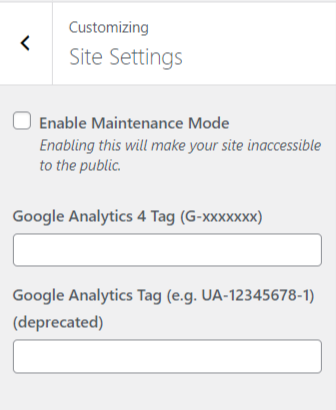
Maintenance Mode
Maintenance Mode comes enabled by default when you first receive your site. This feature will display a maintenance screen to any visitors who are not already members of your site (except subscribers), making your site inaccessible to the public while you build out its content.

Once you’re ready to make your site visible to the public, simply uncheck the “Enable Maintenance Mode” checkbox and publish the change.
Google Analytics
You can track pageview statistics on your site by entering a Google Analytics tag into the available field. This tag must be configured externally using a Google account with access to Google Analytics.