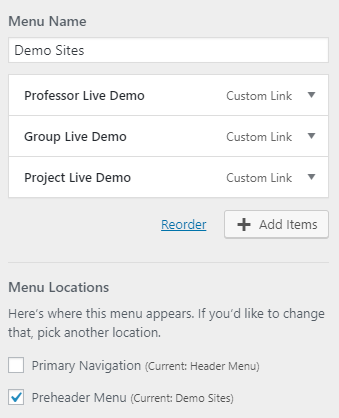Menu Location
Sites@Rutgers offers two preset locations for global navigation menus: the primary navigation bar, and the preheader bar.
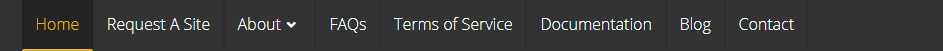
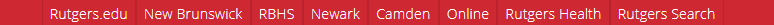
You can easily display a menu in these two locations through either the Menus page or through the Customizer.
Please note that dropdown functionality is not compatible with the preheader bar, as it can only display first-level menu items.
Assigning Locations Through The Menus Page
To do this through the Menus page, select the “Manage Locations” tab and select your desired menu for each location via the dropdowns.
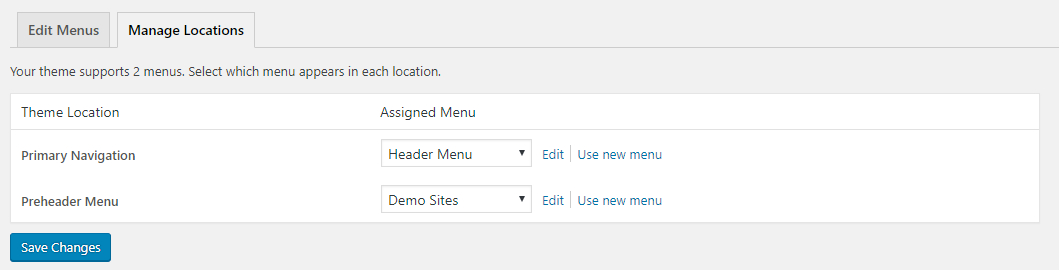
You can also assign a specific menu to a location by selecting it and checking the boxes under Menu Settings.
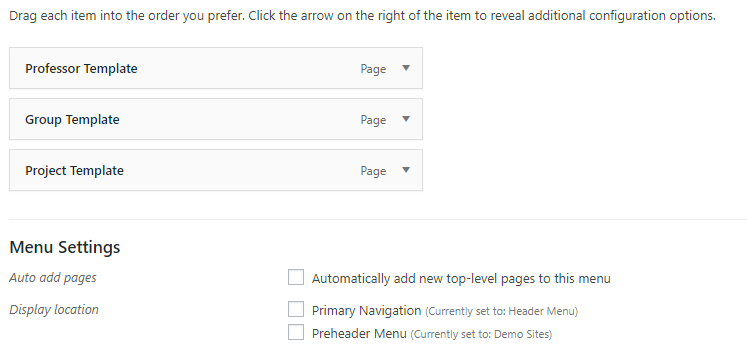
Assigning Locations Through The Customizer
To do this through the Customizer, select “View All Locations” at the bottom of the Menus page, and select the menus you’d like to display via the dropdowns.
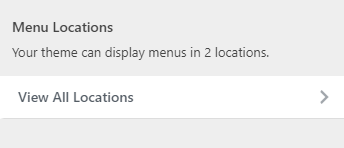
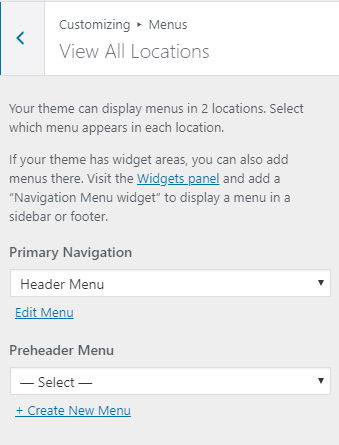
You can also assign a menu to any location by selecting it in the customizer.