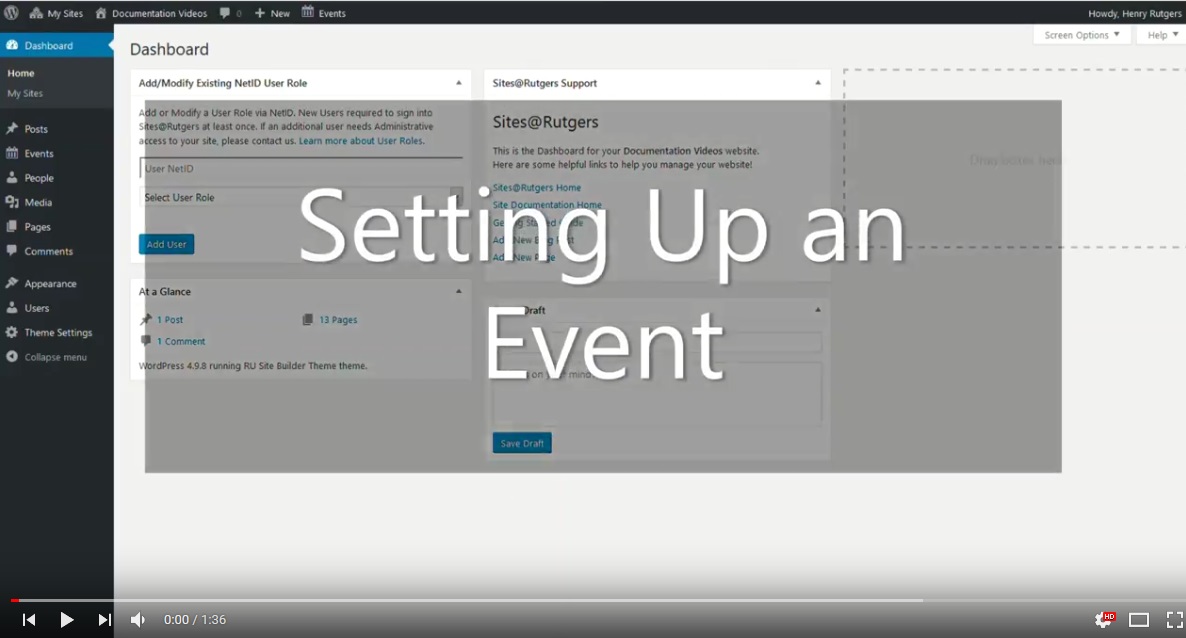Select the start and end date as well as the the start and end time for an event. You can even set an event to be an all day affair, and can also select its time zone.
Setting Up An Event
Setting up an event is as easy as creating a new event and filling out the necessary boxes.
Event Calendar Modules
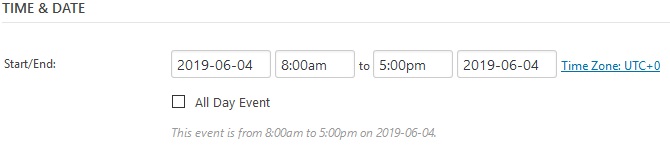
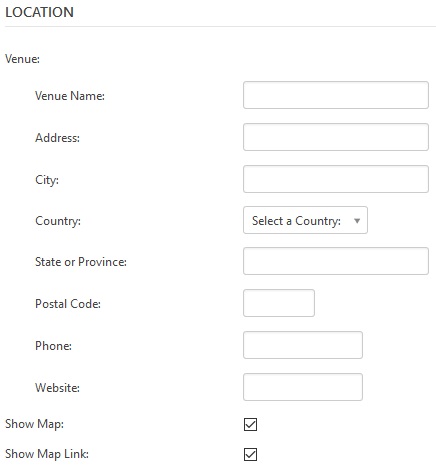
Enter detailed information for the location of an event. Too, select or deselect google map options for an event. An event venue can also be added through their own designated section in the dashboard under Events.
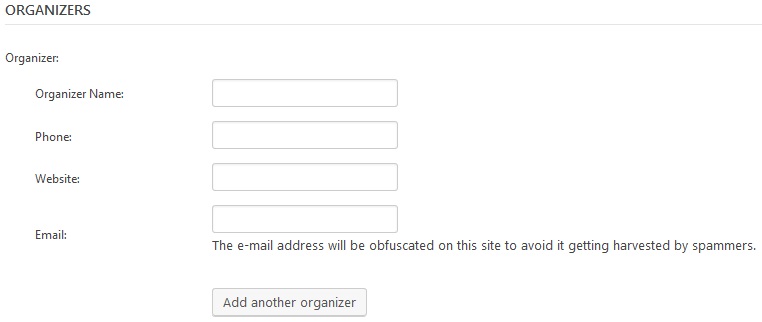
Enter Organizer information for an Event. You can add multiple Organizers, and if Organizers were previously created, you can select from a list of those as well. An event organizer can also be added through their own designated section in the dashboard under Events.

If there is a website for your event, enter its URL so that people may navigate to it.
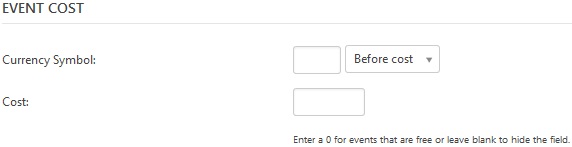
Enter the cost for an event, or leave this module empty to indicate that the event is free.
Other Event Modules
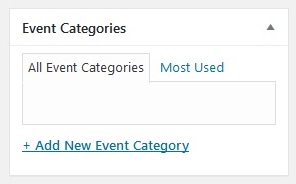
Event Categories help to organize your events. These can also be added in the dashboard under Events.
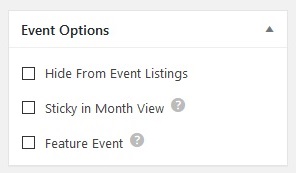
Event Options allows you to set how you want a specific event to be presented on your site.
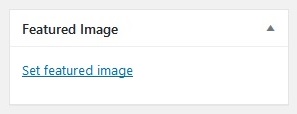
Add a featured image for your event.
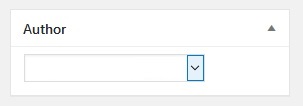
Select the Event Author from other users of your site that have access to event creation capabilities.